If you are producing a Multi Benefit Quotation for different products, once you have completed all of the quote input pages, the results for all the quotes will be obtained and become available in the Results section as shown below.
In this example, you can view all the Multi Benefit results – as shown in left hand box under Results.
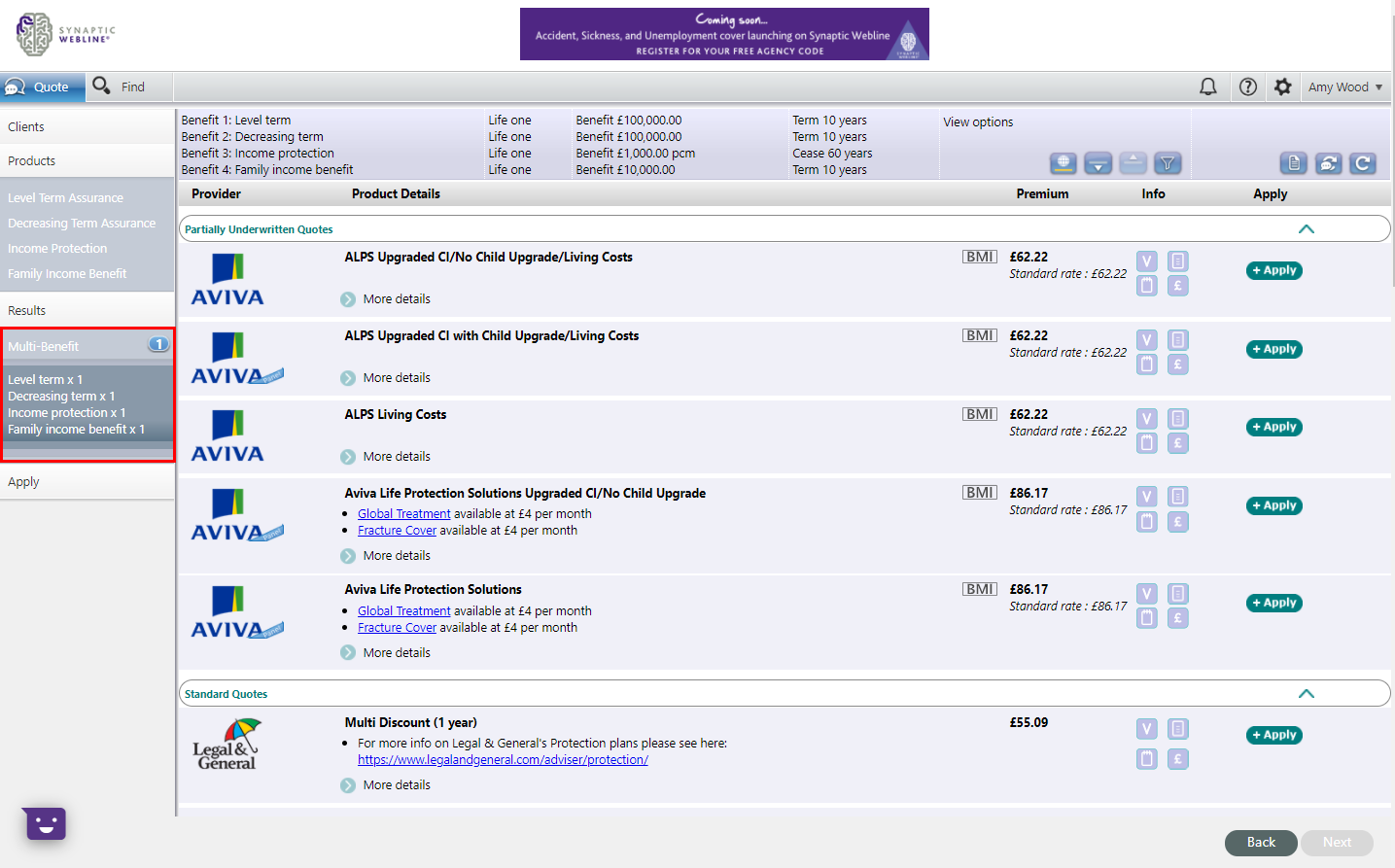
In this screen shot, the results (premiums) for all the providers are shown and at the top of the screen you can view all the benefits quoted. Note that if one or more providers cannot give a quote for a product, this will be shown by a message in an orange line below any completed quotes:

If your Multi Benefit quote includes an Income Protections product, you will see the Income Protection Filter. This allows you to filter based on long or short-term options.
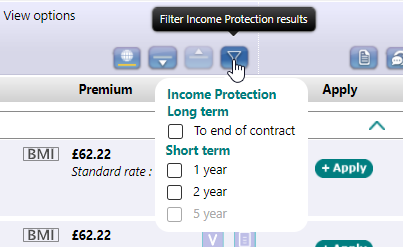
When involving a joint quote, you will see the following icons:
 This icon indicates a Joint policy. Joint life cover insures two people, but a claim is paid out on one death only, usually the first death. The policy ends when the claim has been paid.
This icon indicates a Joint policy. Joint life cover insures two people, but a claim is paid out on one death only, usually the first death. The policy ends when the claim has been paid.
 This icon indicates a Dual life policy. Dual life cover insures two people, but a claim can be paid on both deaths. If one person dies, the policy continues in the name of the survivor.
This icon indicates a Dual life policy. Dual life cover insures two people, but a claim can be paid on both deaths. If one person dies, the policy continues in the name of the survivor.
