A company factsheet shows information about a product provider. It consists of four sections, illustrated by the screenshot below:
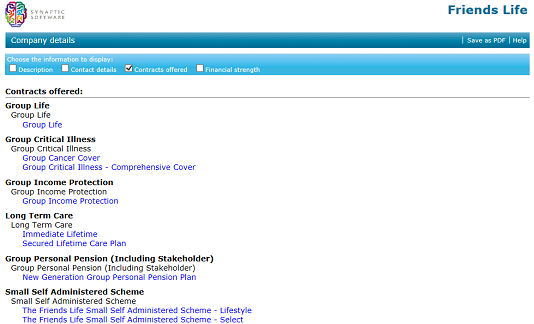
- The company’s description of themselves.
- Head-office contact details.
- A list of the products offered by the company.
- Financial strength ratings for the company, from AKG and Moody’s.
Company factsheets have a bar of tickboxes at the top which lets you select which sections of the factsheet to display. Only the ticked sections are included in printed output and PDFs.
Each individual product which is listed in a company factsheet is a hyperlink to the corresponding contract factsheet.
Company factsheets can be opened in a number of ways:
- By searching for a company on the software’s home page.
- By clicking on a company name in a research grid.
- By clicking on the company name in a contract factsheet.
- By clicking on a company name in the details of a special offer.
