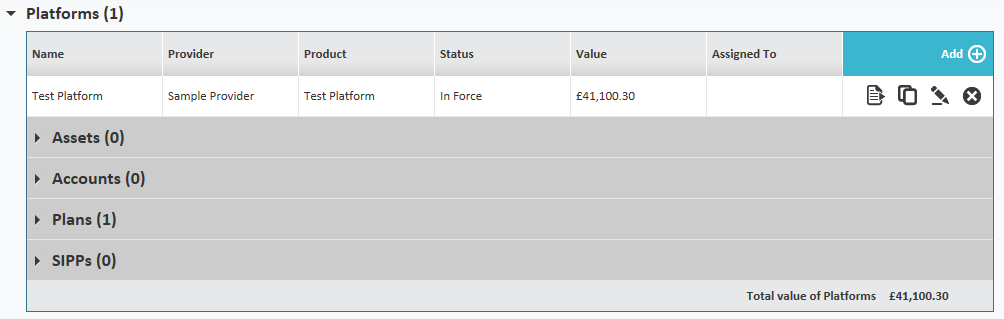You can input a Platform as a holding. It works in the same way that SIPPs do in the sense that it is made from Plans, Assets and Accounts but also SIPPs.
To add a platform, you would click on the Add button on following screen:
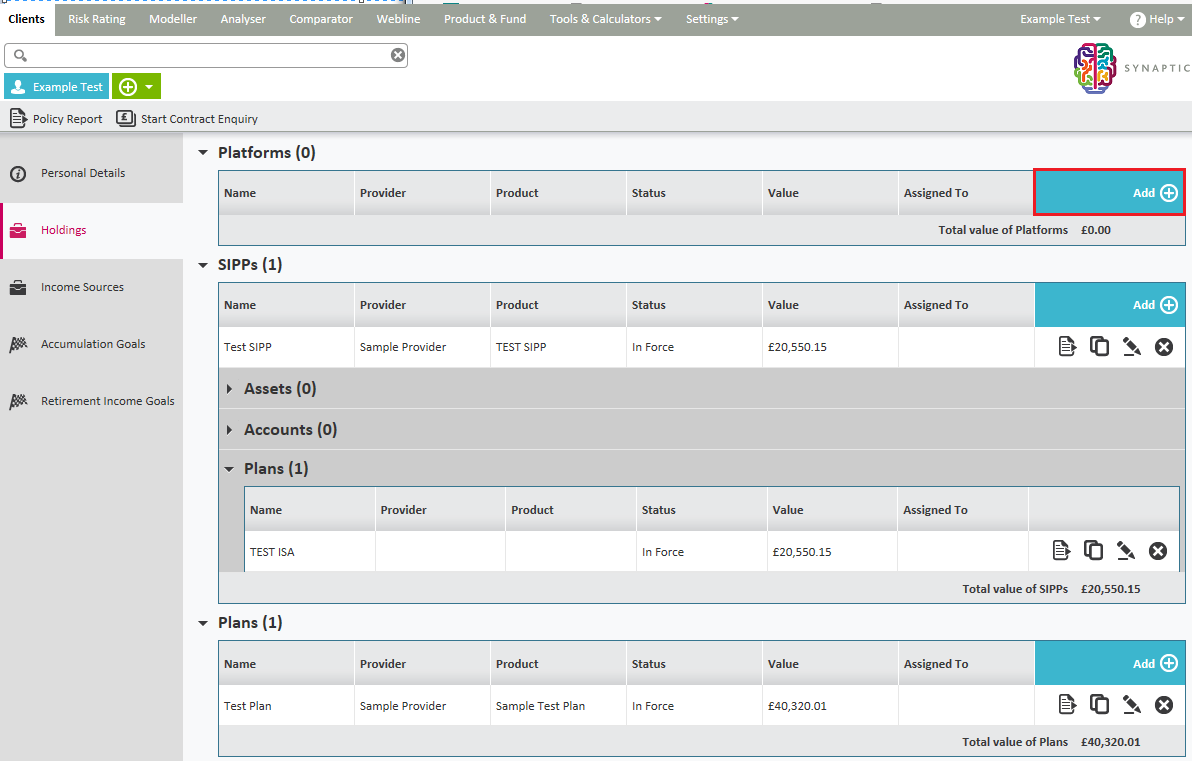
Input the platform details.
When inputting the provider and platform, a drop down menu will appear to make a selection from, as shown below:

Once completed, you can click on the Platform Holdings tab and input SIPP, Plans, Assets and Accounts by using the Add button, as shown below in the following screens:

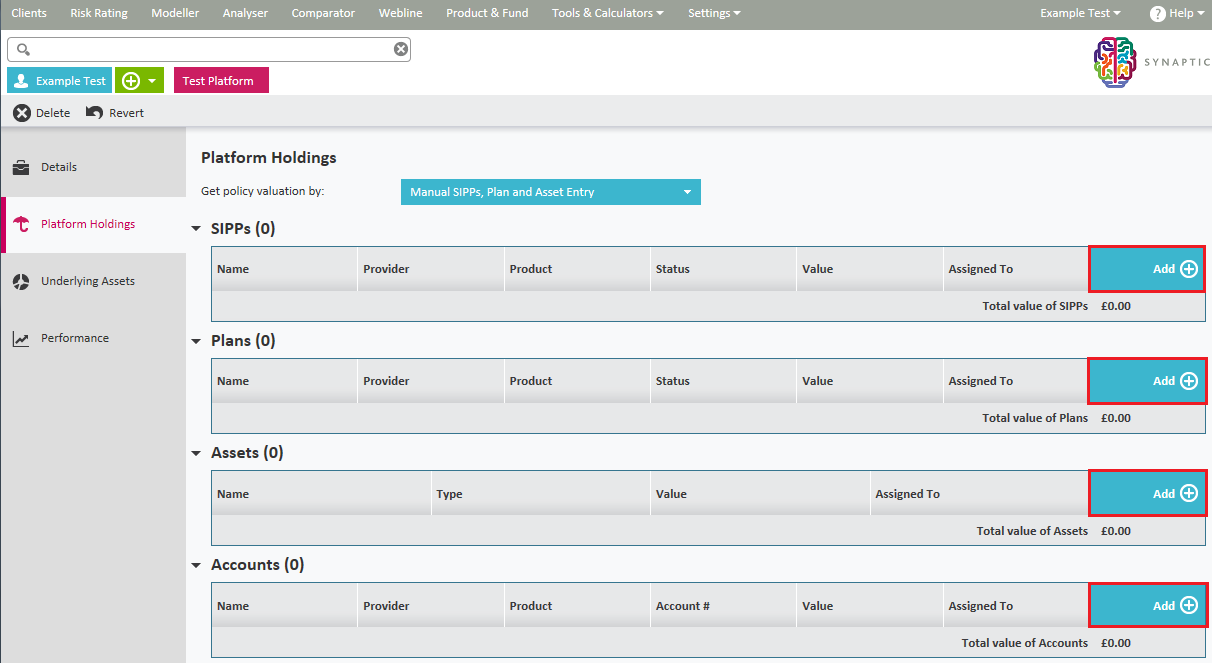
You also have the option of accessing the Underlying Assets tab from here.
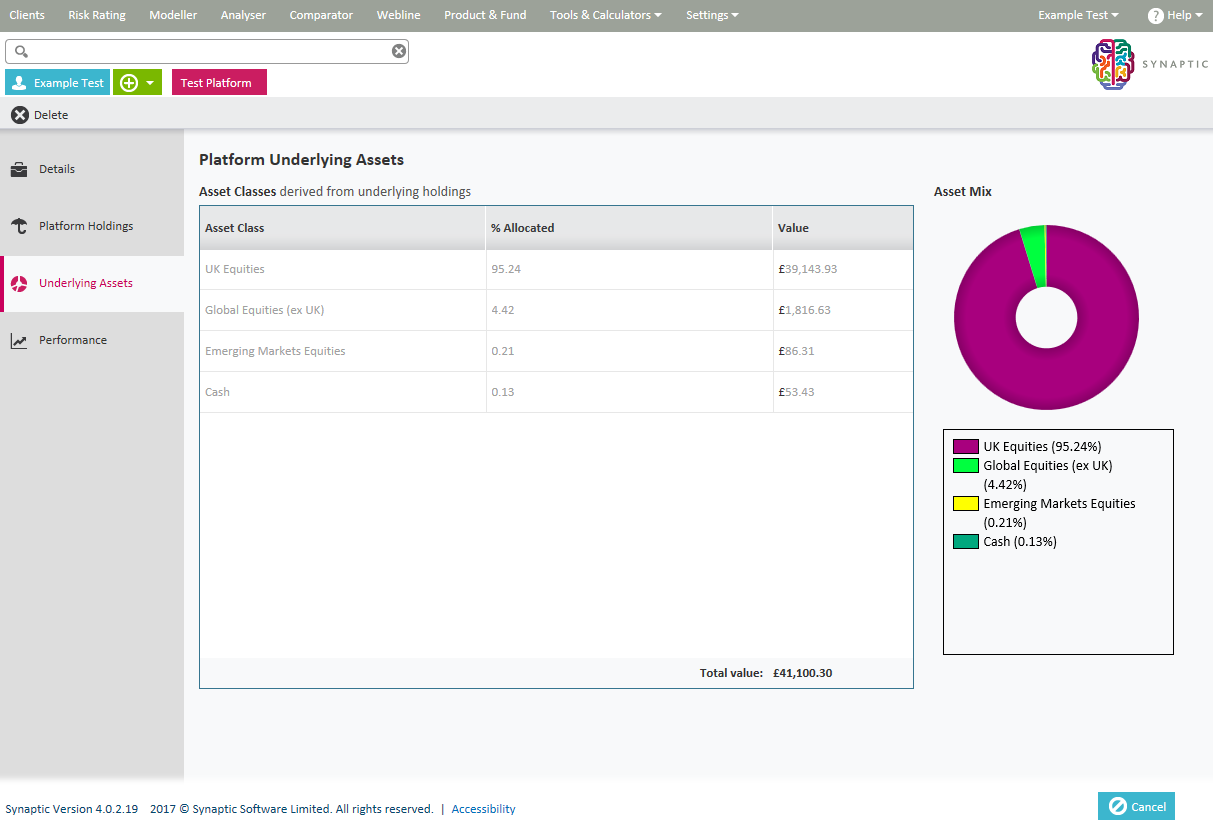
And also access the Performance tab. As with SIPPs the underlying asset data and valuation points are created in the underlying plans, assets and accounts. The view you see on these screens is everything “added” together to represent the holistic position.
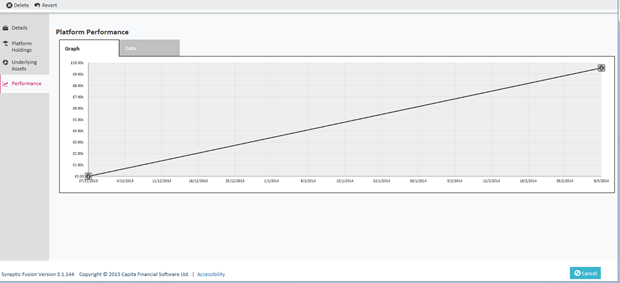
Once completed, click on Save and Close

The platform will then show as follows: