Once a goal has been added and modelled it can be located at a later date by finding the client and clicking on Goals within the client’s record:
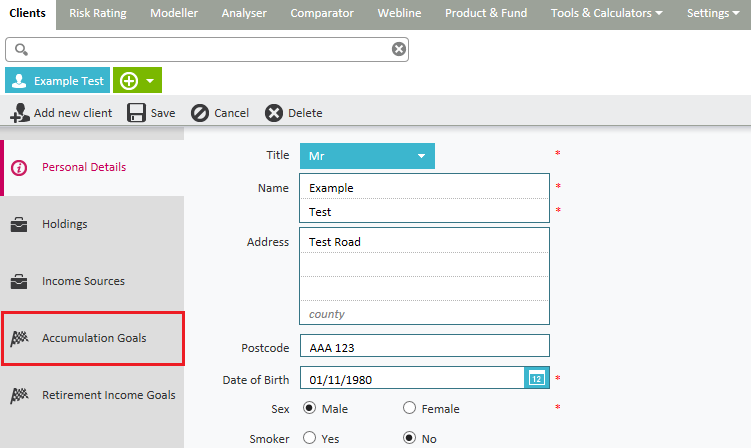
Once this has been clicked, a list of all the Goals recorded for this client will be displayed:
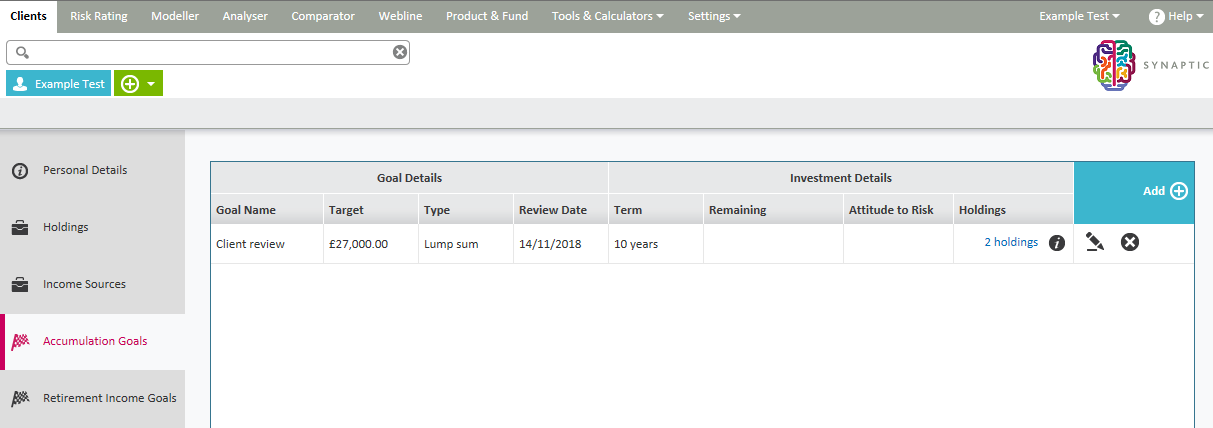
There are two goals displayed here. The second goal journey called ‘wedding’ is completed. This is indicated by the magnifying glass symbol on the right hand side of the screen alongside the completed goal. Click on this to review this goal.
The first goal ‘child care fees’ is currently in progress as indicated by the Edit pen on the right hand side of the screen alongside the completed goal. To continue with this goal, click on the pen and it will open.
In this screen you can also add the basics of a new goal to resume later by clicking the Add button and filling in the criteria as shown on the next page.
