This article explains how fact sheets can be produced from Synaptic Research for Contracts, Companies and Funds.
Within Synaptic Research there is the ability to produce fact sheets for current Contracts, for Companies who are present on the software and also for over 95,000 funds (March 2011). Use this section on the Home page to get access to these fact sheets:

Use the tabs - Contracts, Company, Fund to get access to the relevant fact sheet.
In this example, we are going to access a fact sheet for the Prudential Investment Bond.
Select Contracts and type in the name of the contract. The full name can be entered, or a string search can be entered.
A string search is a shortened version of the contract name:

Once this has been entered, click Go. Select the contract to produce the fact sheet, by clicking on the blue contract name:

Once this has been done, the fact sheet will be displayed:
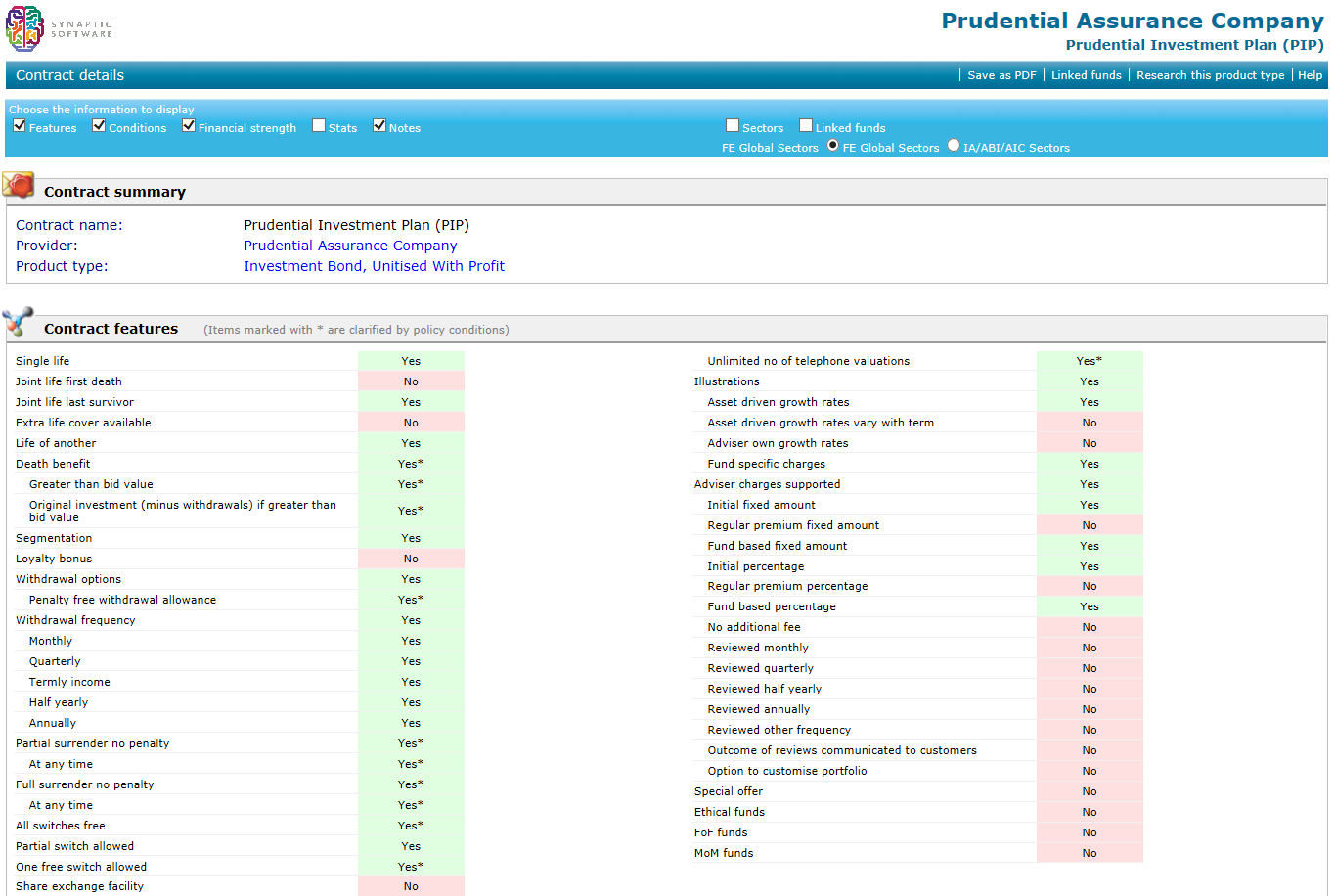
At the top of the fact sheet is a Menu Bar and on this there is a button to Save as PDF. This needs to be used to print out the fact sheet. Do not use the printer icon on the webpage Menu Bar.
To amend what is viewable/printable from a fact sheet, use this section:

Click into the boxes at the beginning of the sections to either select or deselect.
The same method can be used for any of the factsheets.
