The software’s home page provides access to a number of areas of the system: The Home tab, containing news about products, companies and information on Synaptic products and training, plus the range of product areas (as many as seven), plus the Find area for Company, Contract and Fund factsheets.
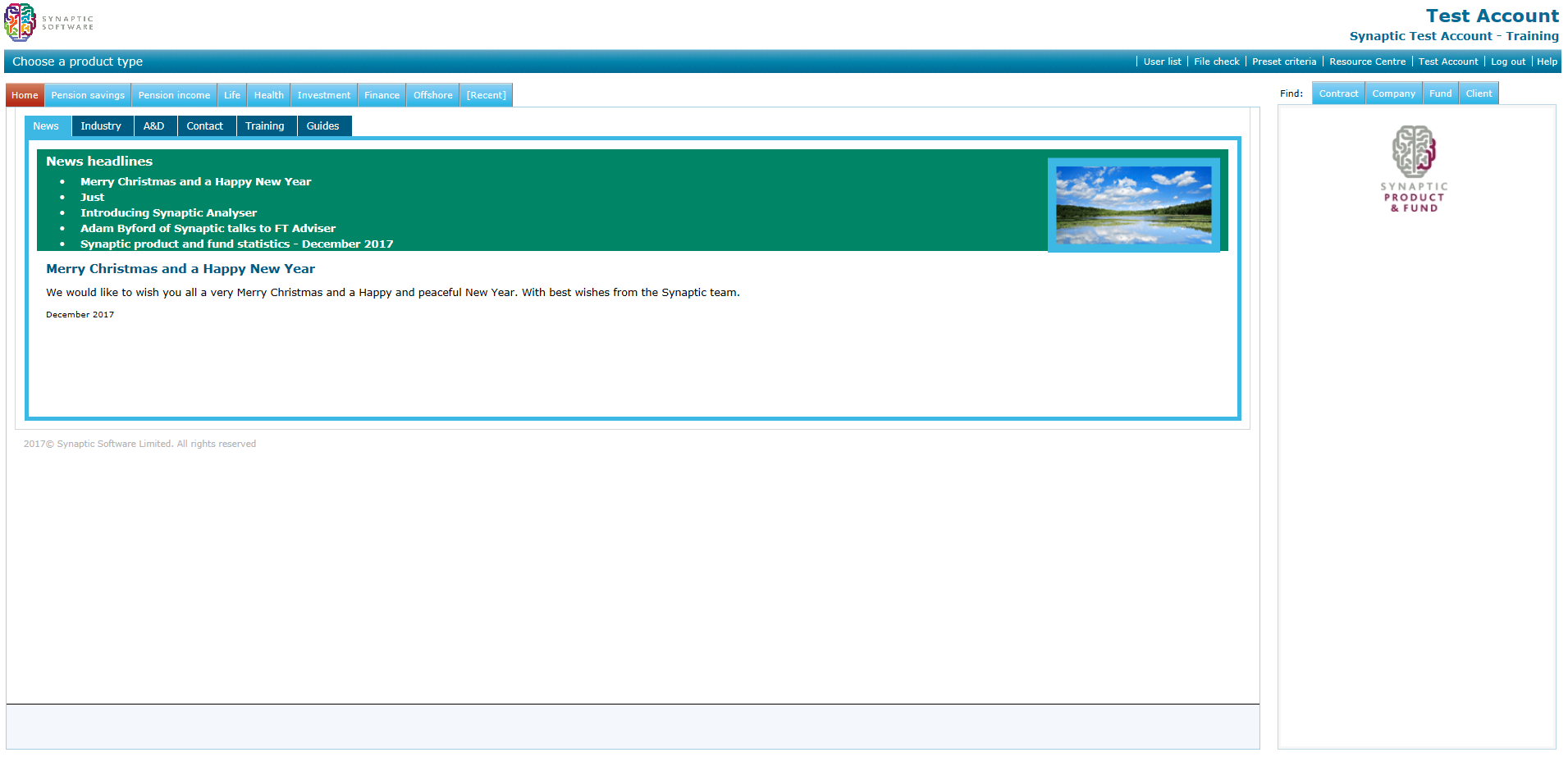
However, for the purposes of this Getting Started section we’re only interested in the large box in the lower left of the screen. This shows all the product types which your firm has paid to have to access to.
The software will always open on the Home tab, but the product areas are divided into groups using tabs along the top of the box. You simply select the product type you want to research by clicking on its name.
