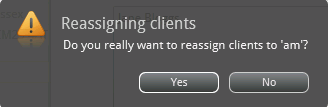It is possible to reassign a contact to another adviser in your company. This will permanently move the contact record together with all research from your Synaptic Comparator account to the new advisers account.
To reassign a contact, simply find the contact you wish to reassign then click Reassign from the top menu.
You will see the following pop-up window:
To reassign only the contact that you have chosen, click on the adviser you wish to assign this contact to.
Next Click Update. You will see the following pop-up:
Click Yes to confirm.
You can also reassign all of your contacts to a different adviser by selecting All Clients. Please Note that this will permanently move ALL of your contact records in Synaptic Comparator.
If another adviser has reassigned contact records to your Synaptic Comparator account, these records will show up automatically the next time you log into Synaptic Comparator, or alternatively if you are already logged into your account, you can click Refresh from the top menu and these records will be collected immediately.