If the incorrect currency is showing on your Comparator reports, this is usually caused by the language settings within your browser.
If using Internet Explorer, navigate to Internet Options> Languages:
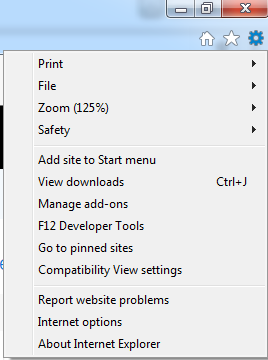
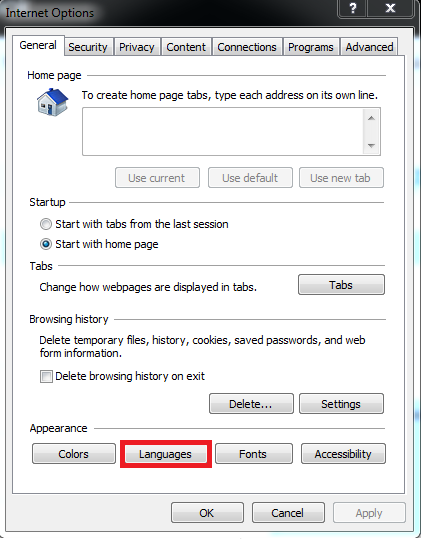
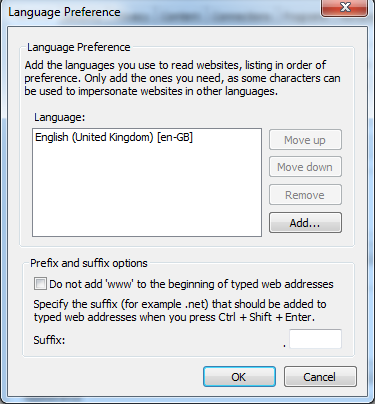
For Language settings within Chrome, navigate to Settings> Advanced> Languages:
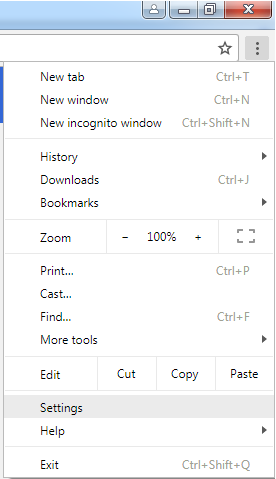
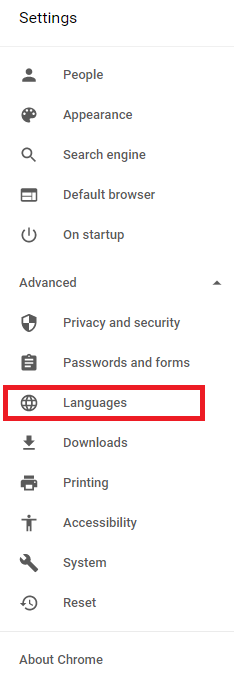
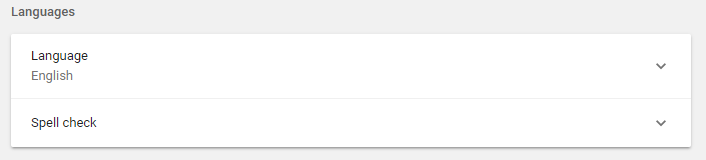
Ensure the language shown is English, save settings and restart your browser once done.
