See the Getting Started section for a brief introduction to the software.
There are three main facilities available from the software’s home page. These are illustrated by the numbered areas in the screenshot below: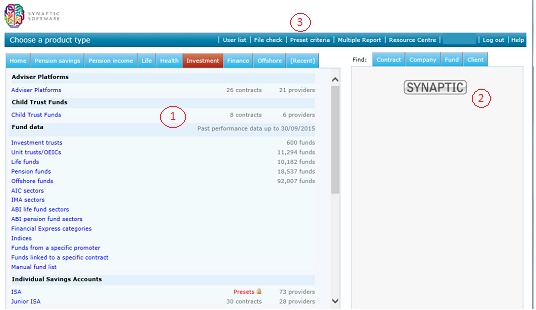 1. A list of the product types your firm can research, divided up into tabbed groups. There is also a tab labelled Recent which lets you re-open previous pieces of research which you have done. 2. The search box, for finding contracts, providers, funds, and clients. 3. A menu bar of other tools such as pre-set criteria, file checks and your own details. N.B. You can get back to the software’s home page at any time by clicking on the image in the top-left corner of each page. If another user has sent research to you which you haven’t read yet, a message will appear in the left hand side of the menu bar. This is illustrated by the second screenshot. You can view this research which has been sent to you either by clicking on the link in the page’s subtitle, or by using the Recent tab. 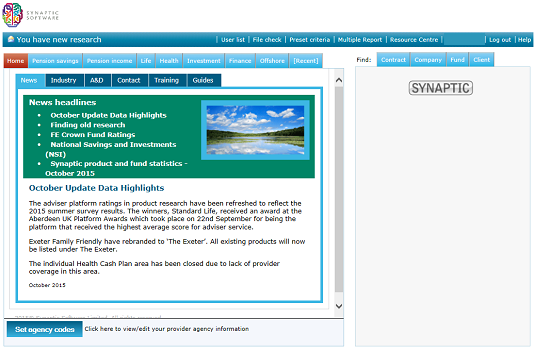 |
