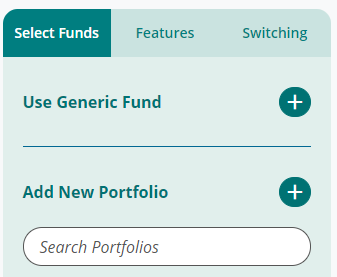
The filtering navigation detailed on the left hand side. From here you can carry out:
Portfolio/Fund selection – This tab is where you select the fund/portfolio to use, add a new fund/portfolio or use a generic fund for the product comparison. Any portfolios that exist within your hierarchy are displayed here.
Features – This tab contains a Provider driven and verified feature list that enables you to select desired features and filter the products that support those features accordingly.
Switching – This allows you to detail any switching activity. Any cost associated with switching will be included in the calculations.
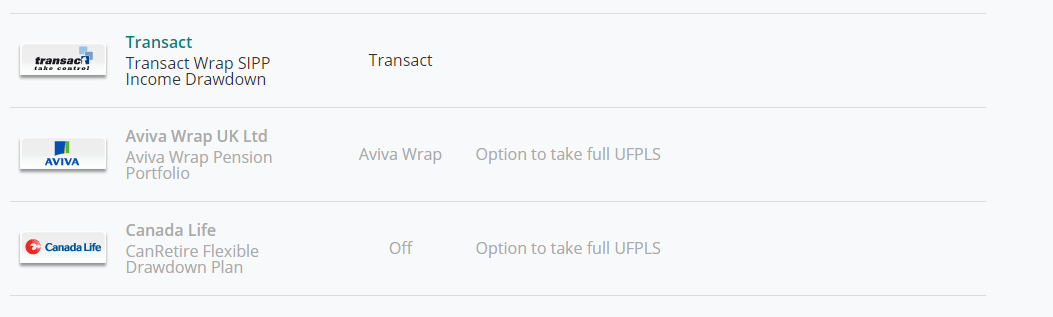
When a product is filtered from the research, the product is ‘greyed out’ and the item that has removed the product from the research is displayed next to it.
