Report Manager Suitability report templates create documents which are downloaded for editing on your computer, in Microsoft Word or similar software. They have two advantages over Quick Reports:
You have access to full word-processing functionality, rather than the limited facilities which can be provided within a web browser.
If your firm has purchased the Report Editing functionality, the templates for Report Manager Suitability reports are fully user-configurable, on a DIY basis. You can create templates which generate anything from a single page summary of research to a full multi-page suitability report.
However, there are two disadvantages compared to Quick Reports:
Report Manager Suitability reports are opened within Microsoft Word. Therefore, compliance officers cannot prevent users from editing the documents.
The documents can only be saved in PDF form if you have bought a PDF plug-in for Microsoft Word.
Generating documents from Report Manager Suitability report templates
You generate a suitability report from a Report Manager template by clicking on the template’s name. Synaptic supplies three main types of template:
Research Reports: Templates which are designed to be an “appendix” to a full suitability report, describing only the reason why the contract and provider were selected.
Standard Reports: Templates which create a full suitability report covering all areas such as affordability, reviews etc.
Multiple Reports: If your firm has paid for the additional module, multiple recommendations can be combined into a single suitability report.
The second (and third, if relevant) type of template involves information which is outside Synaptic’s research process, and which is not collected by Synaptic Research itself – for example, Synaptic Research has no idea whether or not the client has made a will.
Therefore, Synaptic Research cannot fill in all the sections in documents created from the second type of template. The software can help you by generating the framework for your complete suitability report, but you will need to finish off the document manually.
(If you have a client-management system which stores fact-finds then this software will usually generate the “first half” of the suitability report for you, and you will only need to generate an appendix-style report from Synaptic Research.)
Choosing appendix-style templates
The screenshot below shows the result of choosing a template which only includes information which is known to Synaptic Research – i.e. an appendix rather than a full suitability report.
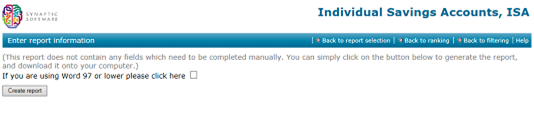
The system confirms that there is no extra information which you need to fill in manually, and displays a button for downloading the finished document.
Your browser will then ask you whether to save the document on your hard disk, or open it directly in Microsoft Word (for later saving).
Choosing full suitability report templates
You are shown a different screen if the system cannot fill in all the information in the template automatically.
You have two choices: either download the template for manual completion, or fill in missing information such as the client’s employment and marital status before downloading the document.
In the screenshot below you can either click on the Download basic template button – and skip the entry of the missing fields – or work down the list of required information and then click on the Create Report button at the bottom of the page.
