When accessing Setup, you will be shown the Organisation Structure screen. When an item within the Organisation column is clicked in the middle of the screen, the right hand side menu will show all the users logins, licences and roles assigned under the user tab.
If the Organisation Settings tab is selected, it will give you the override options for the Synaptic Suite.
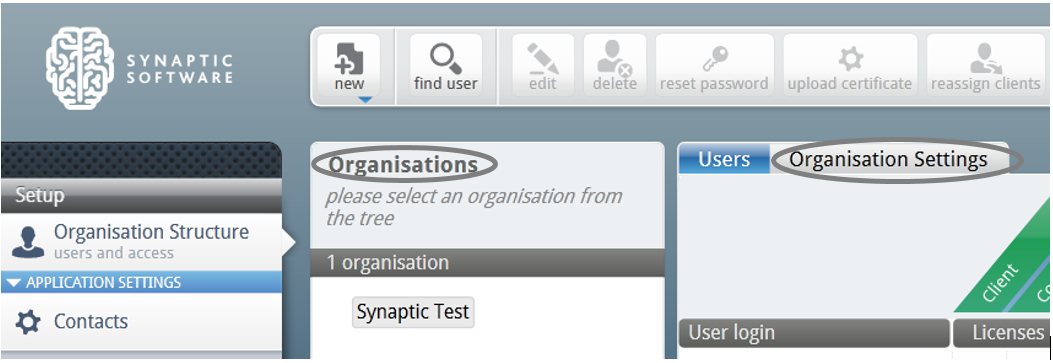
The buttons below will appear in a bar at the top of the screen and will be referred to as the ribbon bar throughout these articles.

