Within Webline it is possible to set up a panel of preferred providers or to have a whole of market option. Normally, the default is the whole of market option.
For those of you who have Webline provided by a network, a panel may have been set up. If all of the quotes returned have a blue banner in the bottom right hand corner, then this indicates that these are from the panel. If the network allows, you may be able to view and then recommend from the whole of market.
To view quotes from the whole of market, simply click on this Whole of Market button:
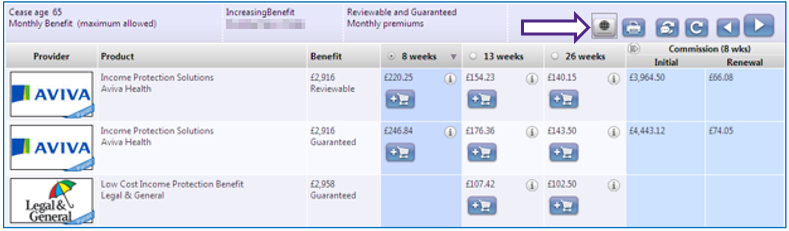
In the example above, all products have a blue ‘preferred panel’ banner in the right hand corner indicating that we are looking at results from the chosen panel.
By clicking the indicated button, more quotes will appear in the list and the button will change colour as you have now added in those quotes from the whole of market:
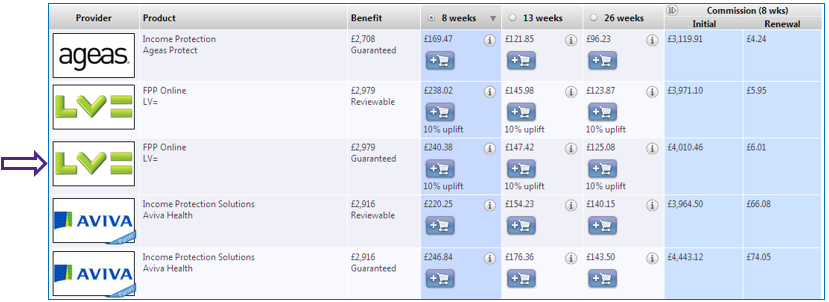
You can see in the example above there is a quote from LV which now appears above the Aviva quote which does not have a blue banner in the right hand corner. This indicates that this is whole of market and not on the preferred panel.
If a whole of market product is to be recommended, there will be no difference in how Webline is used to produce illustrations or e-apply.
