If you are attempting to generate a comparison or multiple growth rate report and the buttons are missing, this is caused by the zoom setting within your browser. As seen below:
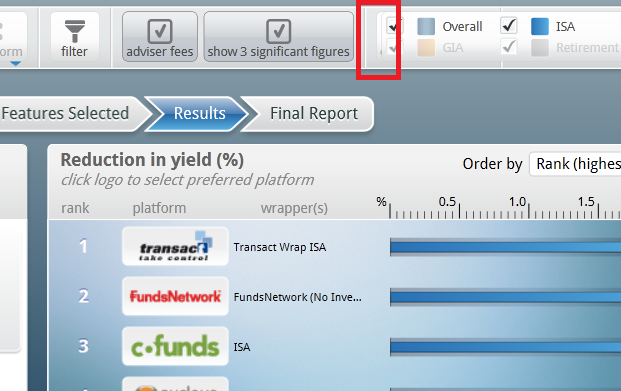
You will need to change the zoom setting by navigating to the cog button in the top right of internet explorer:
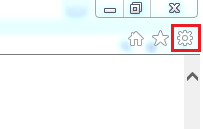
Select 'Zoom (####)'
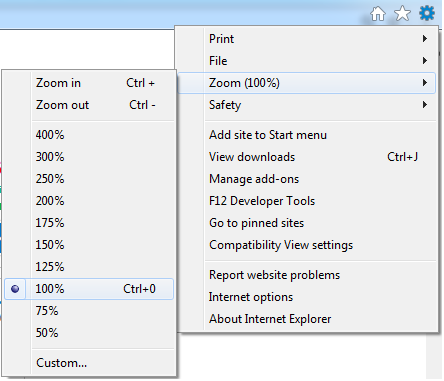
If the zoom is higher than the default of 100%, set this back to 100% and your report buttons should re-appear.
