You can send your research to other users. They can then view it, amend it, and send it back (or even forward it on to other people). This functionality is designed to cater for three main scenarios:
Advisers submitting research to a compliance officer.
Paraplanners exchanging work with their advisers.
Communication between members of a research team.
You send research from the main filtering screen, simply by clicking on the Send link in the menu bar. This displays a pop-up window asking who to send it to, as illustrated by the first screenshot below.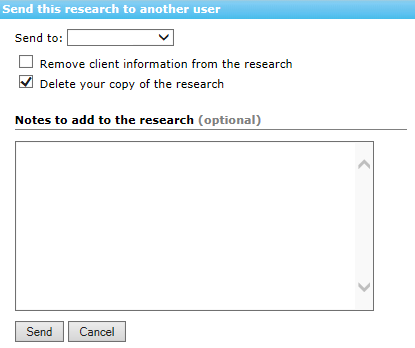 The system automatically suggests that it should delete your copy of the research after sending it to the other person. If you choose to keep it, and the other person then sends the research back to you, you will end up with two copies of it. You can also choose to remove the client-details from the research before sending it (obviously not applicable to product-focused research), and to attach a note (which gets displayed in the usual notes tab for the research). | |
| The subtitle on the home page will alert you when you have been sent new research by another user. The new items appear in your list of recent research on the home page, and are marked with a mail icon. Hovering the mouse over this icon displays a tooltip telling you which user sent you the research. You can make any changes you like to research which has been sent from another user: you can alter the filtering, the ranking, change the selected contract, add fields to the filtering grid etc. |
