This article is a continuation of Central Investment Proposition - Adding Portfolios to a Segment
To add Fund List/s to a Segment within the CIP, click into the Fund Lists tab:
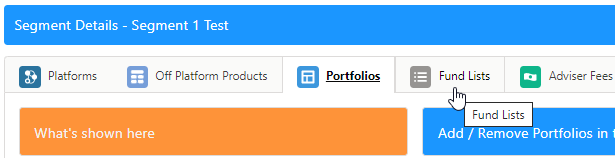
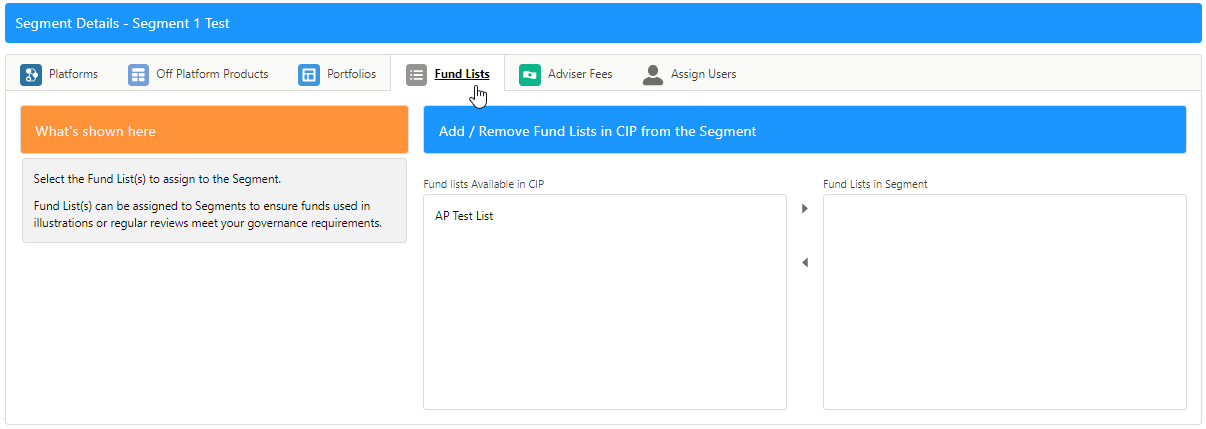
Move one or more Fund Lists by clicking on the list you would like to add to the segment.
Once selected, click the arrow to move the Fund List over to Fund Lists in Segment:
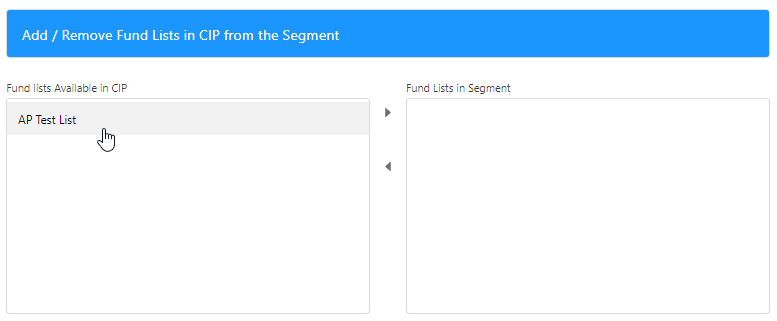
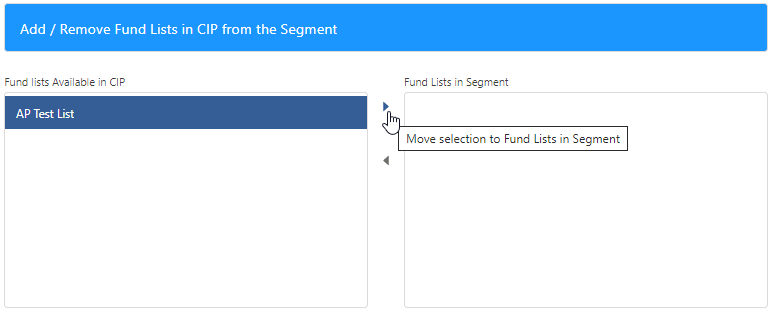
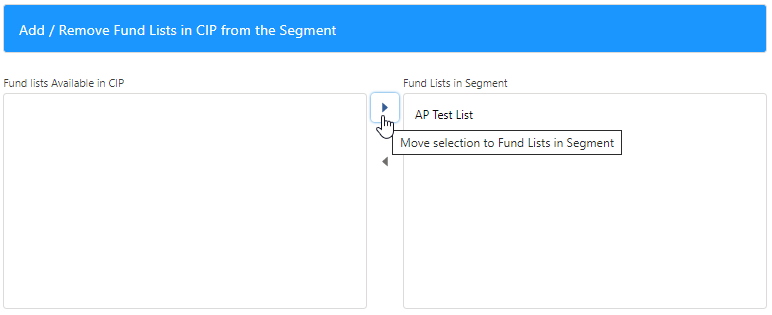
Multiple Fund Lists can be moved at once. Click on the first list, type CTRL A to select all the Fund Lists in the list.
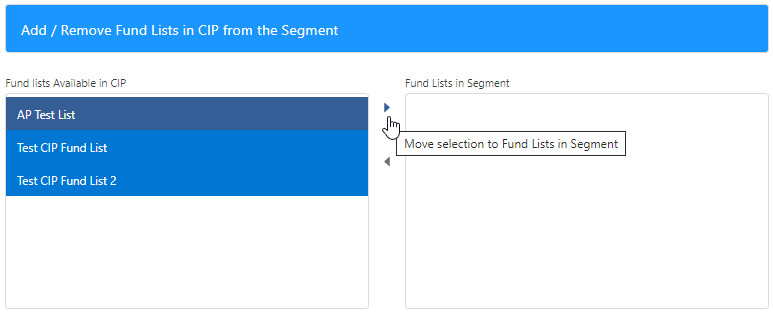
If you don't wish to move all fund lists, click the first list, hold CTRL and click the remaining fund lists you would like to move.
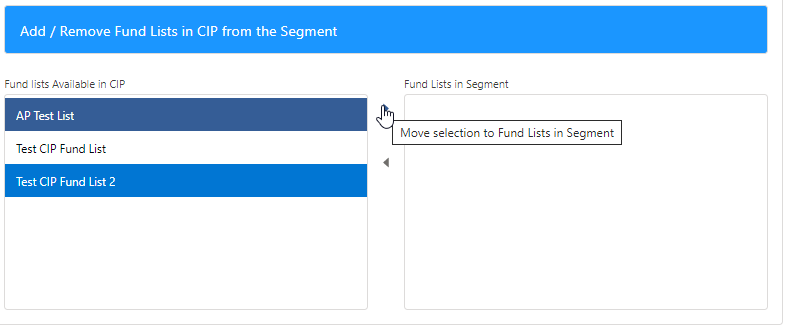
Once done, move onto Central Investment Proposition - Adding Adviser Fees to a Segment
