If a client has already been saved in Modeller, they can be retrieved using the Search Clients field below the main tabs bar.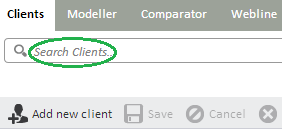
Start by typing in the forename or surname of the client who needs to be found:
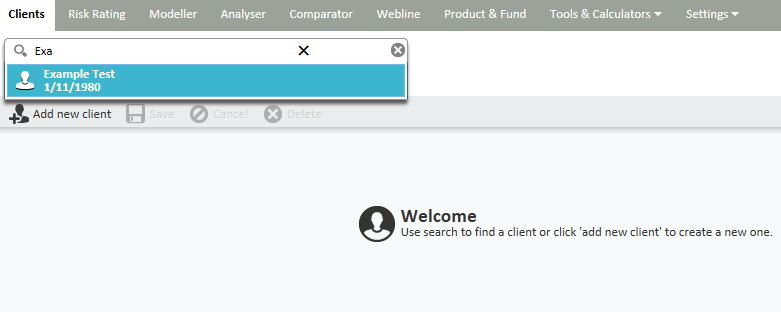
The clients that match your search will be displayed in a drop down list. Simply select the relevant client and you will be taken to their client details screen where you can view previously recorded goals and create new goals:
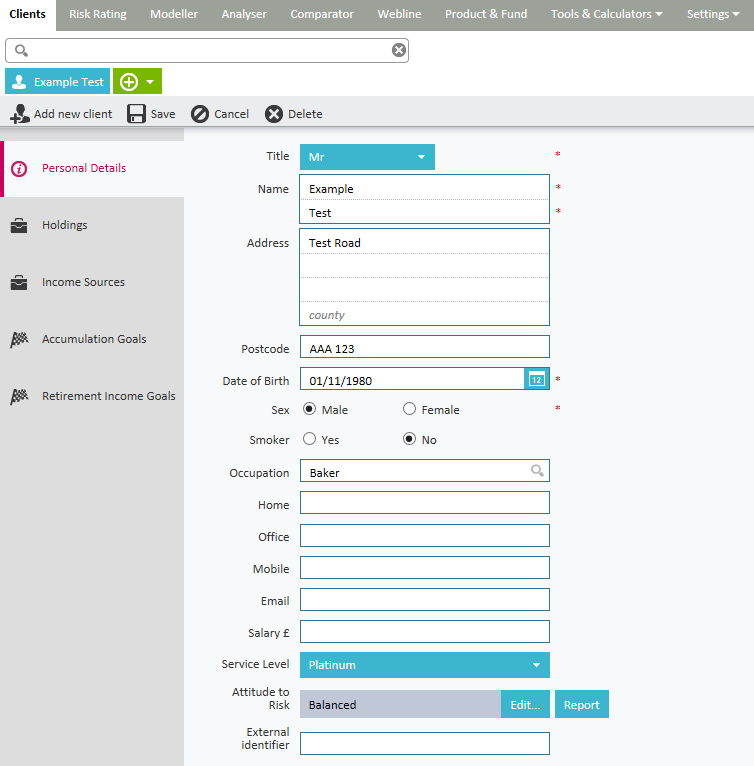
If you are in an existing client screen and wish to search for a new client you will be presented with the following message:
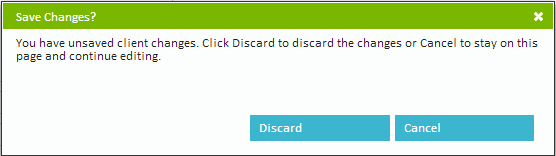
Select either to Discard or Cancel to carry on.
