Select the ‘Organisations & Users’ drop down menu from the ‘Settings’ tab.
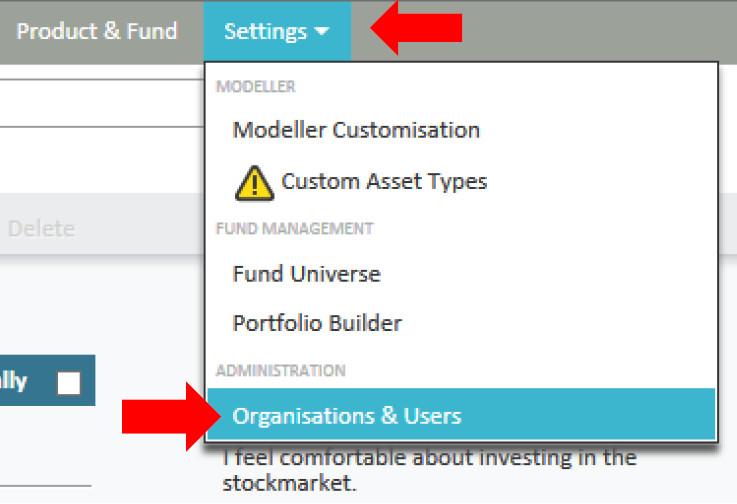
By pressing the ‘New’ button and selecting ‘New User Account’ you can easily set up the new users. We use an individual’s email as user name as this normally streamlines things. There is also a delete button for old records.
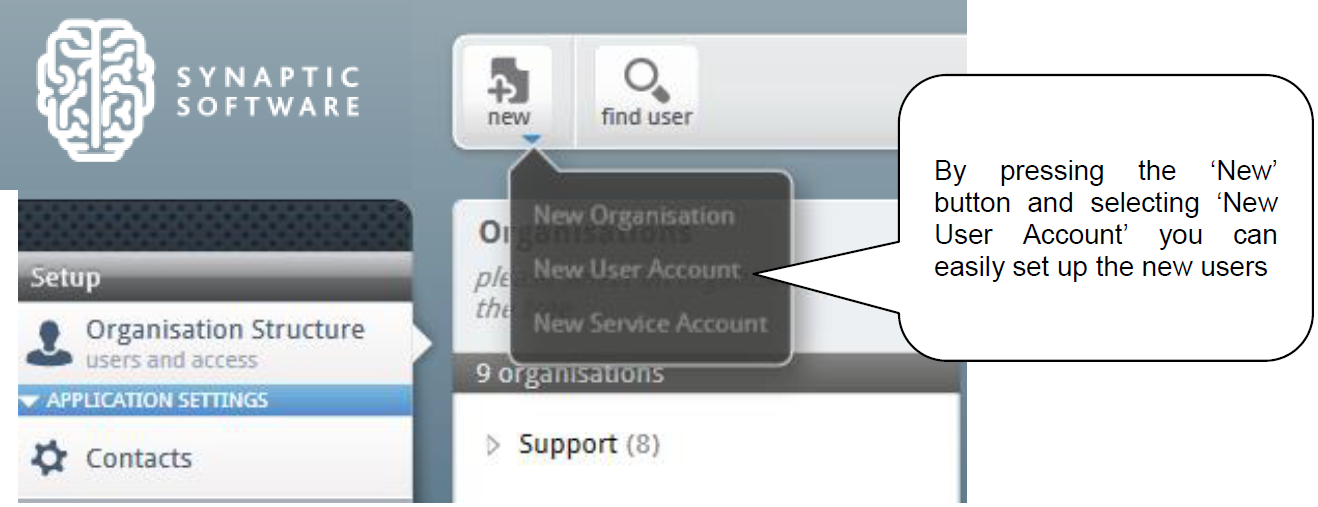
Fill in the required details to complete set up.
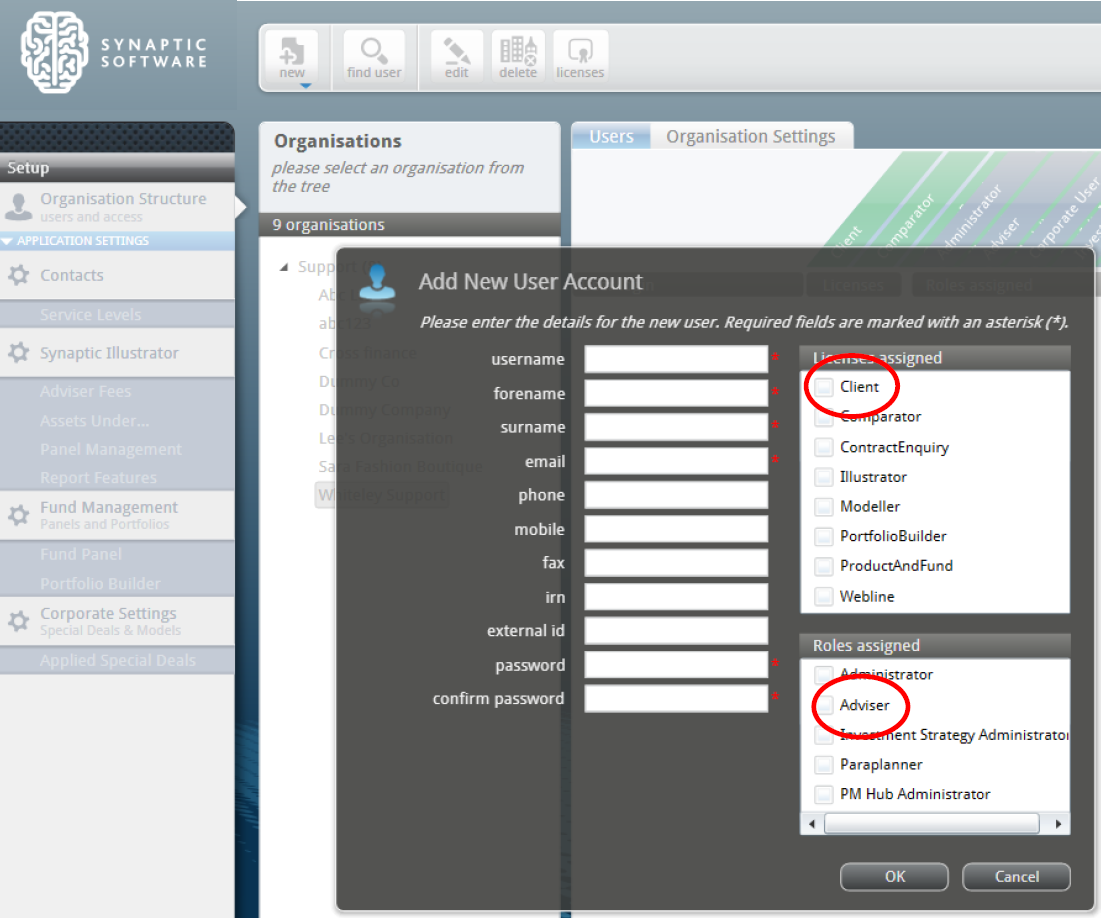
At the bottom of the set up page, you will find confirmation of the number of accounts that you are able to set up.
