To add a new user to your Webline account, you must be setup as a Vendor Administrator.
Start by logging into Webline.
Click into 'Users' in the main menu, then 'Add New User'.
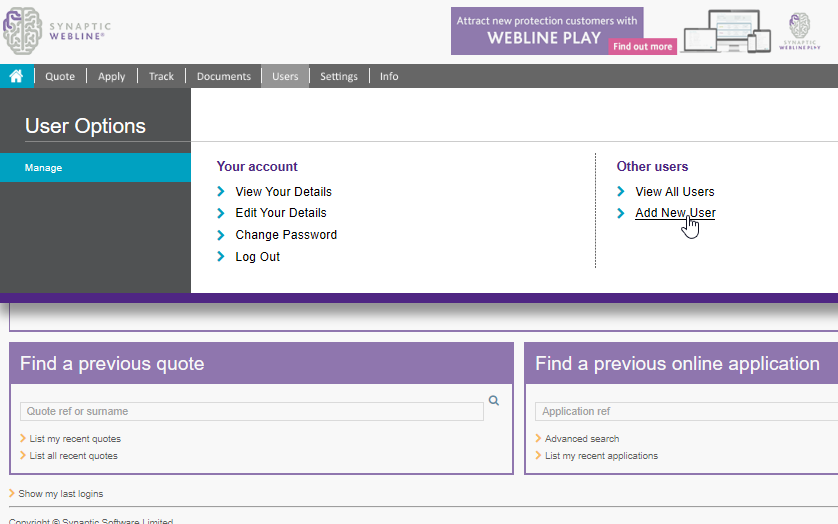
Complete the details of the new user, a password and select a logon type:
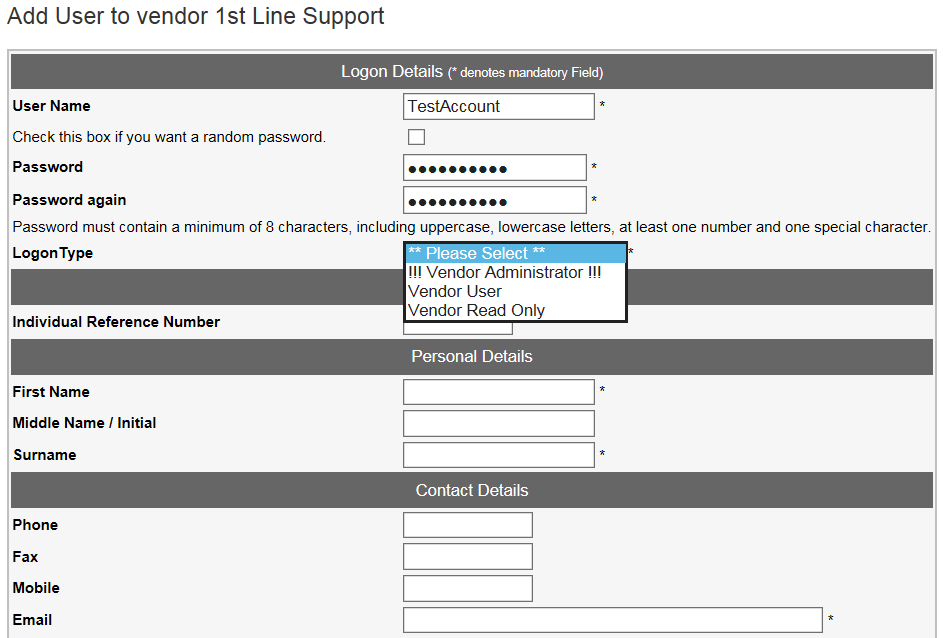
!!! Vendor Administrator !!! - will allow the user to access all the settings area and customize Webline. This logon also includes the vendor user standard functionality.
Vendor User - will allow the user to use Webline to obtain quotes and apply electronically.
Vendor Read Only - is a read only account.
Complete the remaining user details and check the box at the bottom of the screen to automatically e-mail these new details to the user.
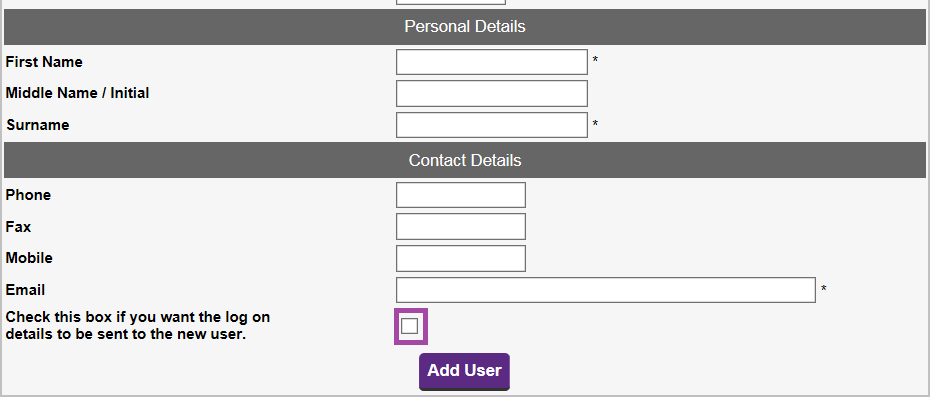
Select Add User to save the details.
Note: The user will be prompted to change their password when they login for the first time.
