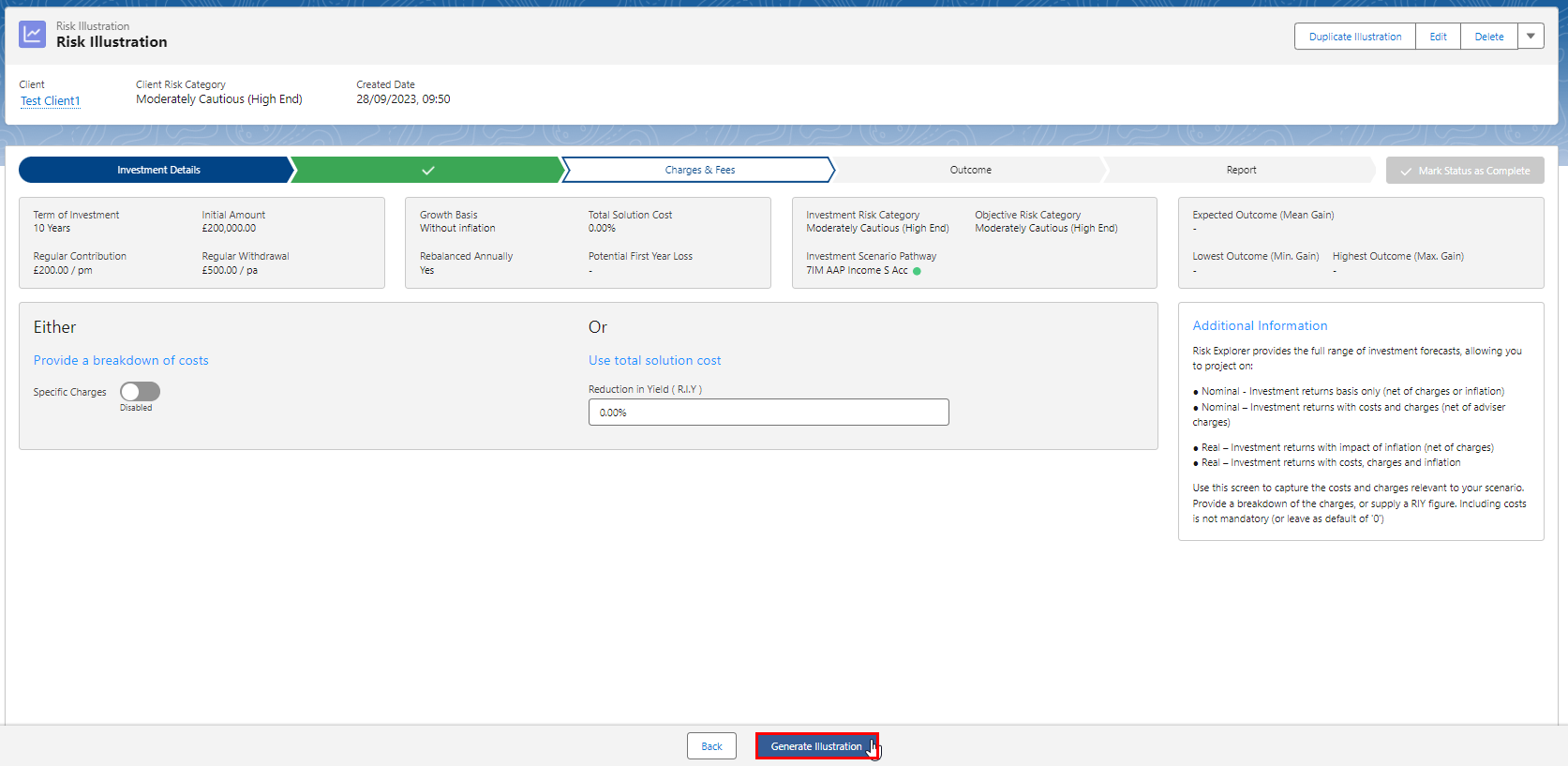As you work through the illustration, you will see a breadcrumb trail at the top of the screen:
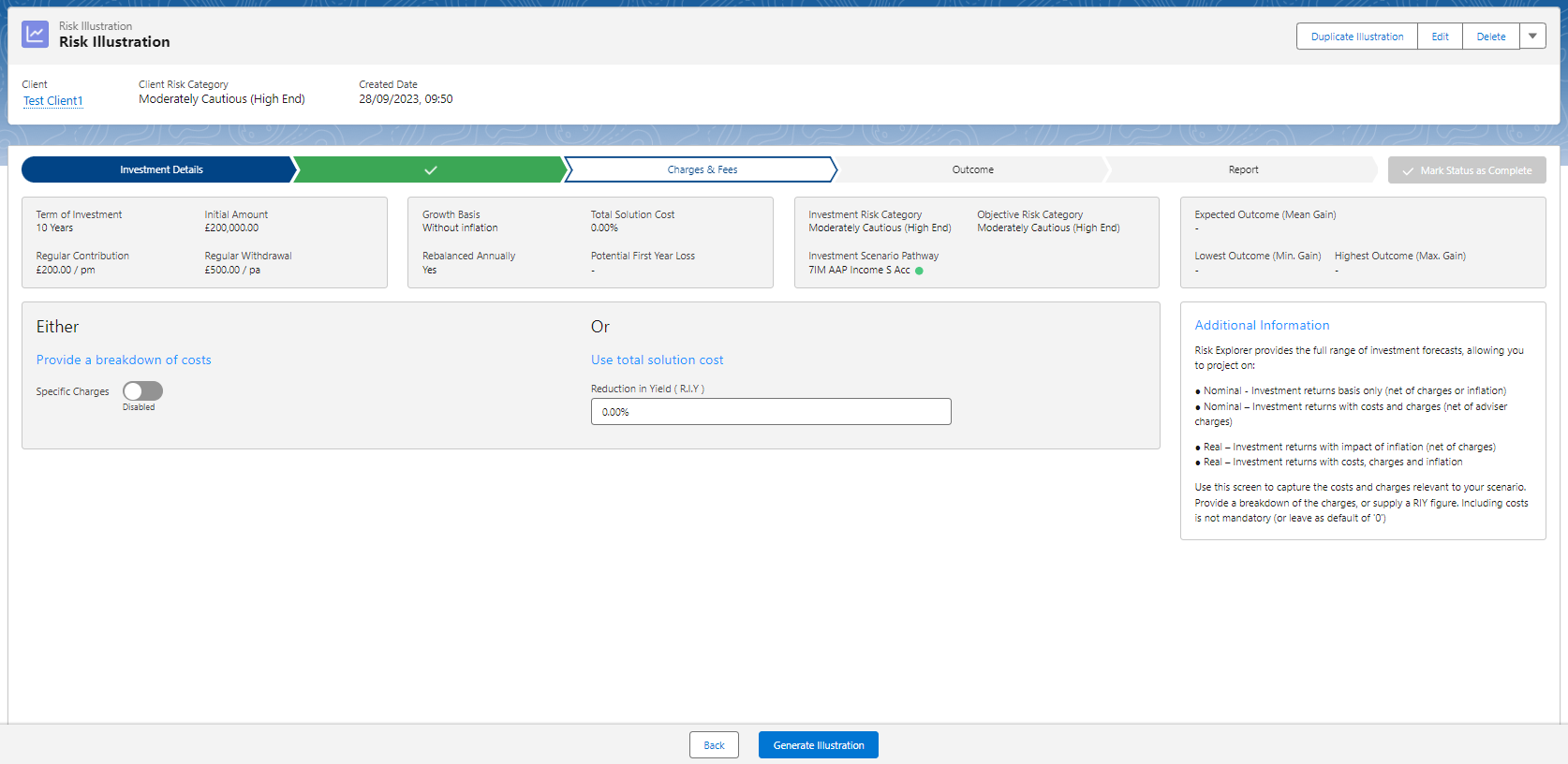
As you go through the steps, this will add a tick to the area in the breadcrumb trail.
You can select any of the previous steps to go back to that section:
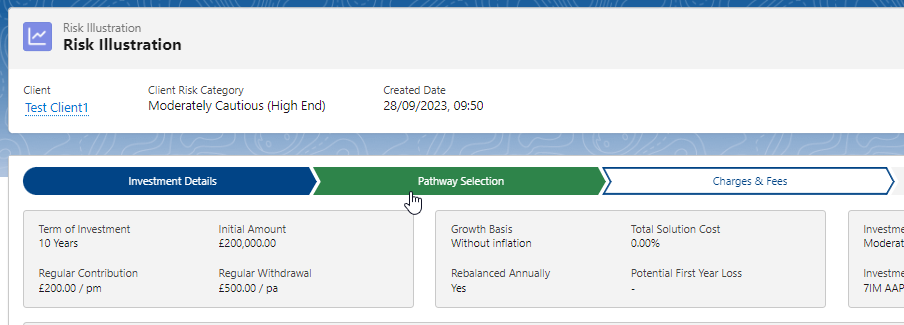
Working through the screens is simple - continue and back buttons will be found on the bottom of each screen: