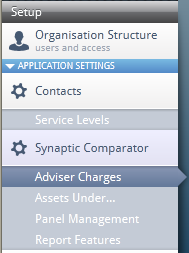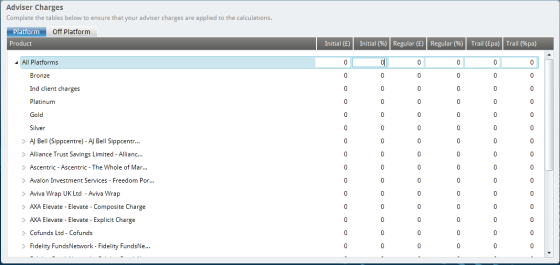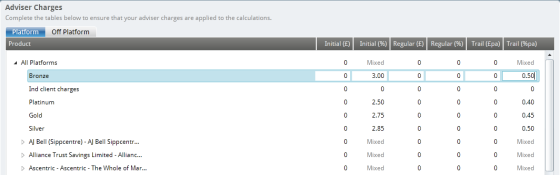Select Setup from the menu on the left hand side and then Adviser Charges:
A page to record adviser charges will be displayed. There are two tabs at the top of the page, one for Platform and one for Off Platform products.
Charges can be recorded as follows:
Initial £ or Initial %
Regular £ or Regular %
Trail £ or Trail %
There is a column for each.
Also, you can record adviser charges at a number of levels:
- For all clients - regardless of the service level of the client there will be one charge for all
- For Service levels - different charges can be set up per service level
- For Platforms -different charges can be recorded for different platforms
Select the type of charge and the level and then double click the corresponding section and add the charges in:
Onceall adviser charges have been completed, click Save at the top of thepage. That’s the Platform completed, now navigate to the Off Platform tab andcomplete the adviser charges here. Click Save once finished.
If these charges need to be changed, simply come back to this section, make thechanges and Save the information.