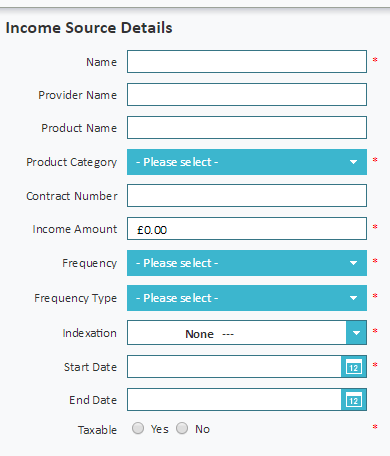The incomes sources section on the left hand pane is where you can input the entire clients other income sources that they have currently or know that they will be receiving at a future point in time. This information can be used as part of the Analyser Journey when calculating fund longevity for the desired income.
To add a new income source, select the add button from the right of the screen.
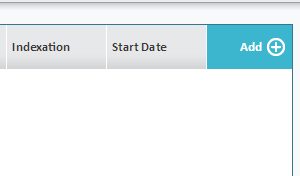
Add in the details for all income sources the client may have. The red asterisks highlight mandatory fields.