Create a New Contact or load an existing record:
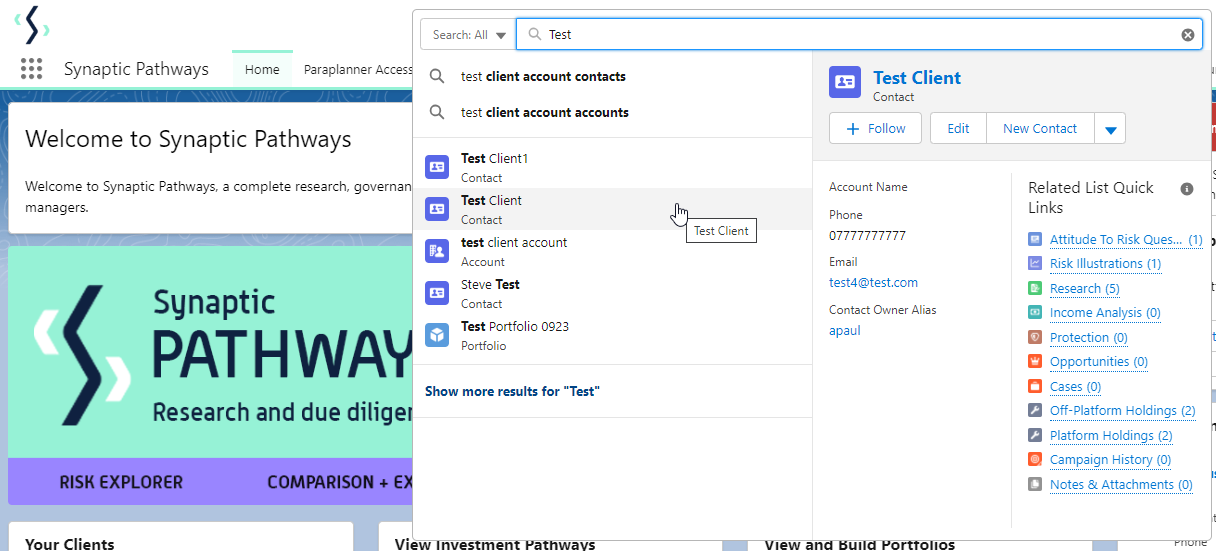
This will open the contact record.
Click into the Holdings tab and click New under the Off-Platform or Platform Holdings area:
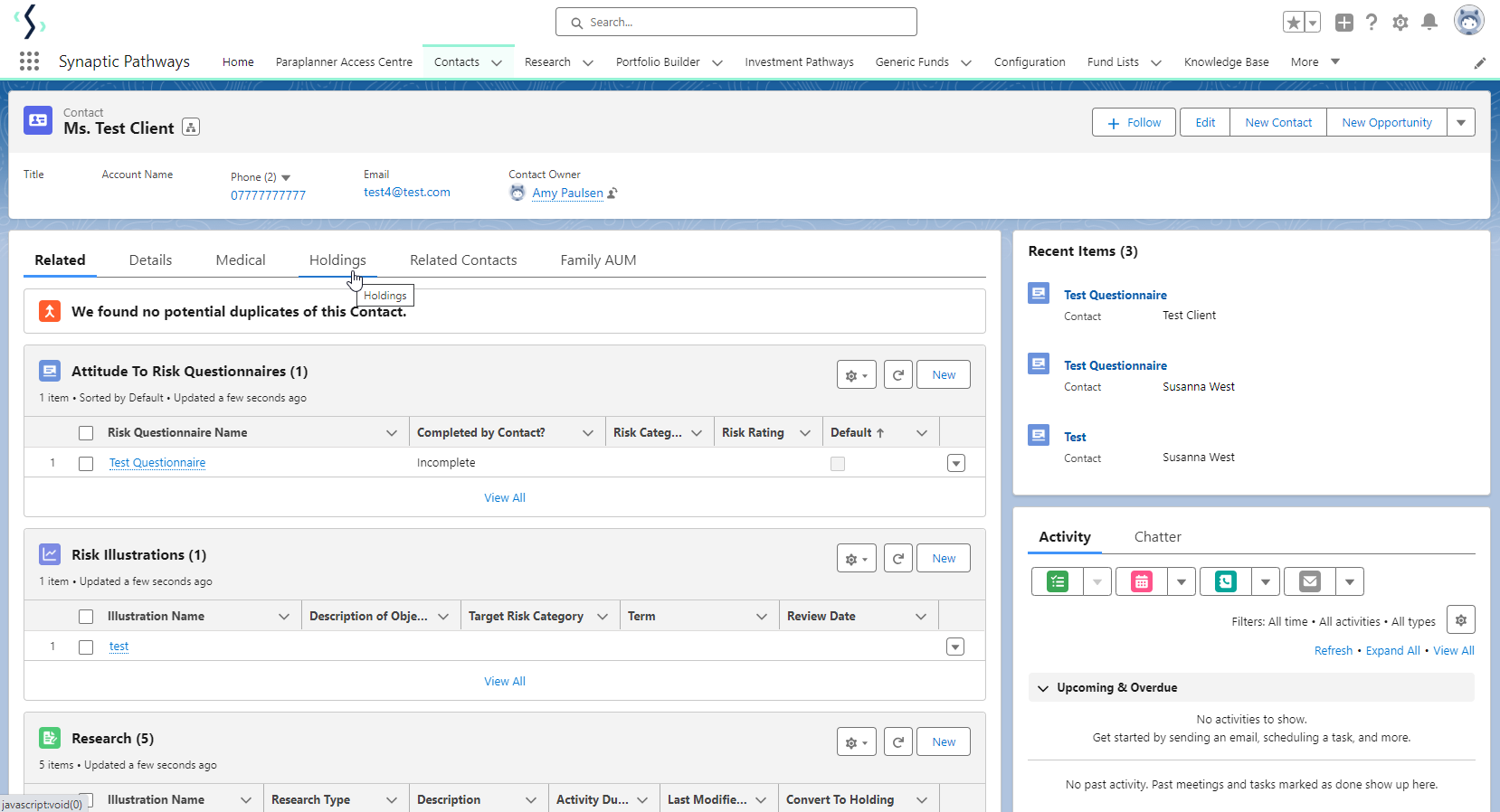
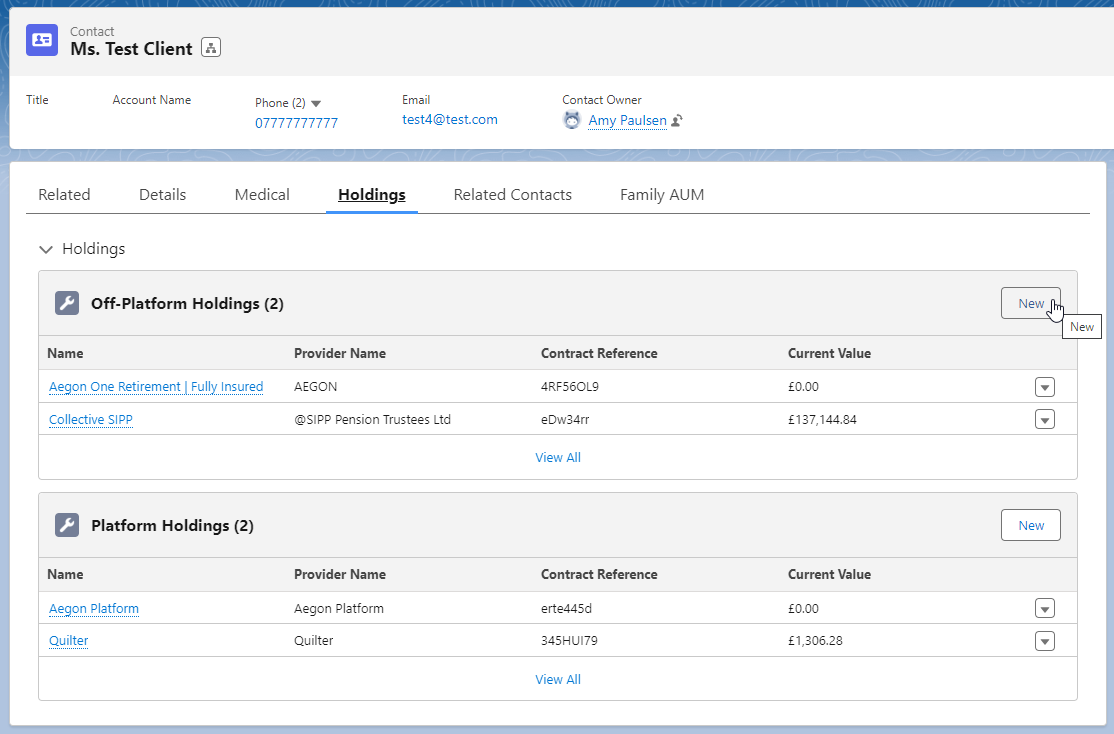
As we are creating a generic holding, the provider/product is not available on our database. You are able to create a new provider and product which can be used throughout the Pathways system.
Click into the provider field:
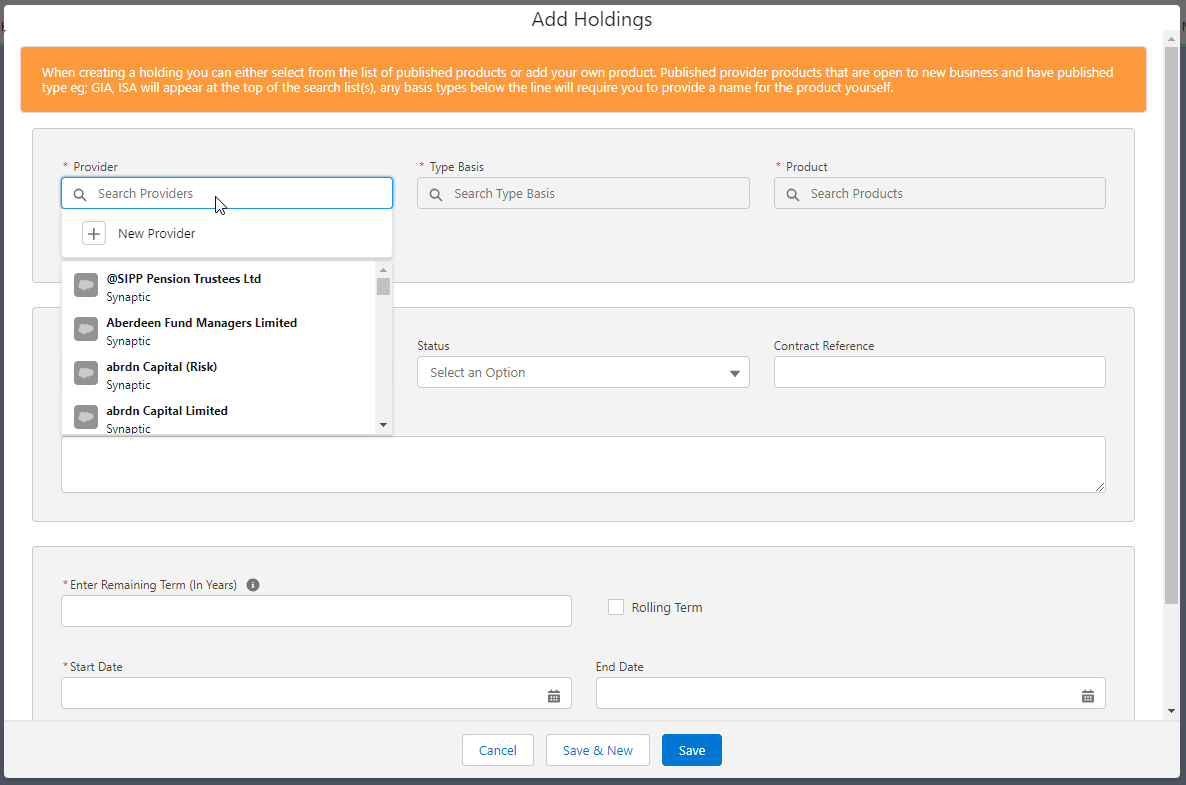
Click + New Provider
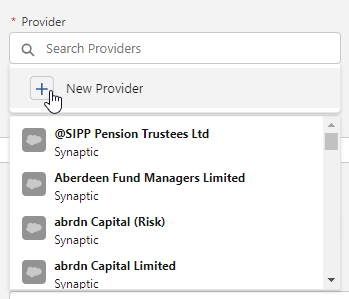
Complete the Provider field:
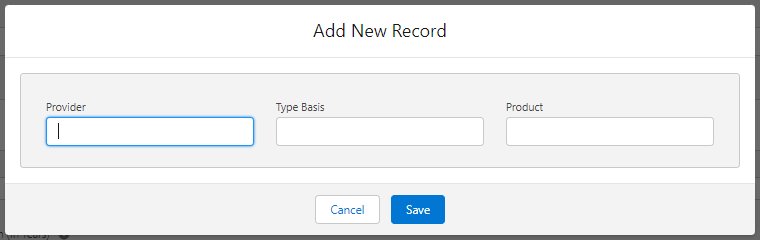
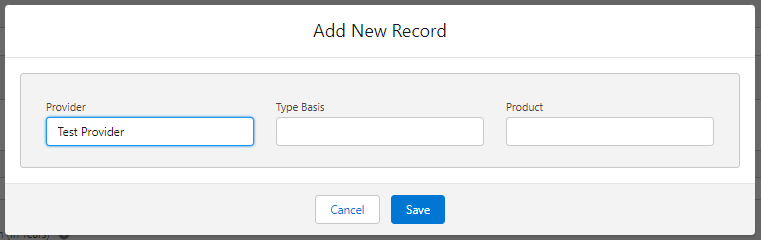
Type Basis
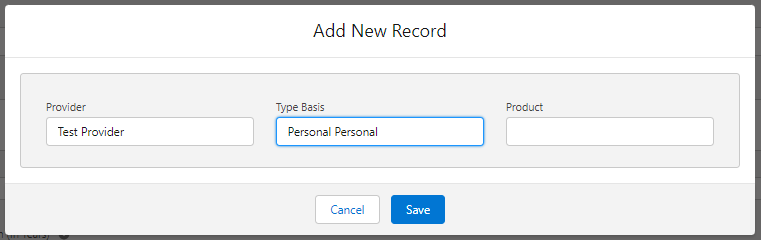
Product and Save:
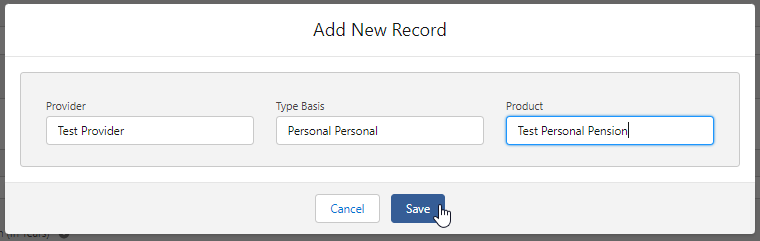
This will populate the details in the Add Holding screen.
Complete the remaining fields before clicking Save
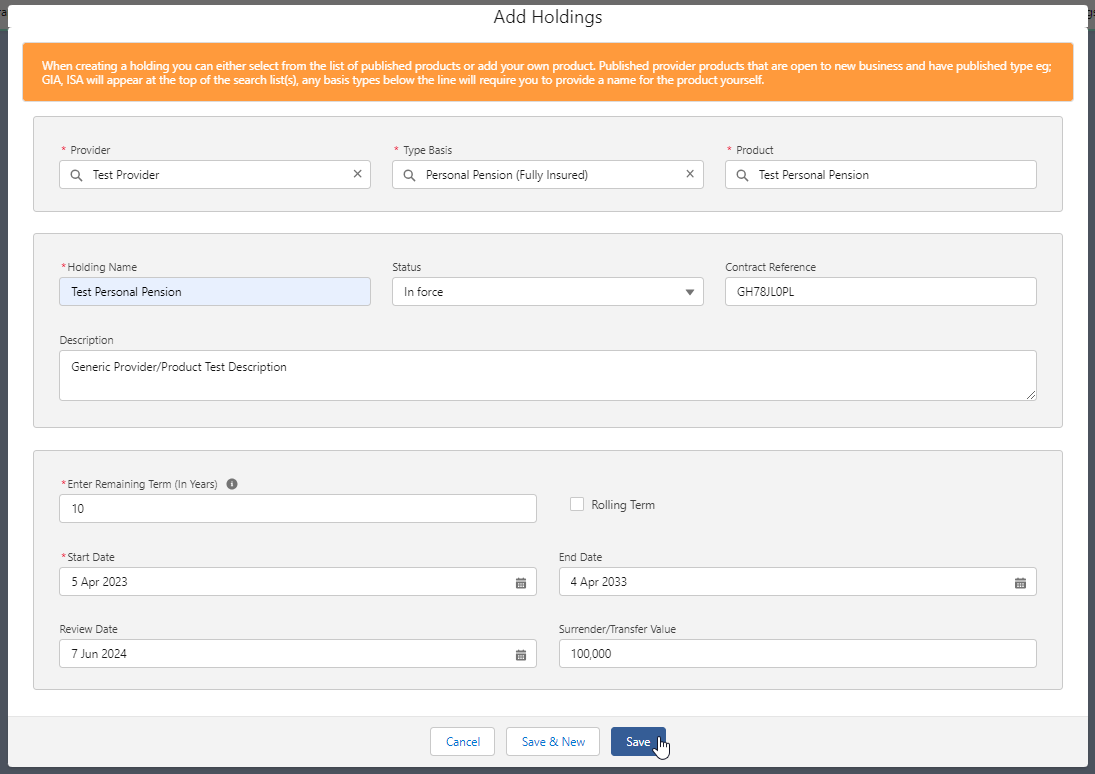
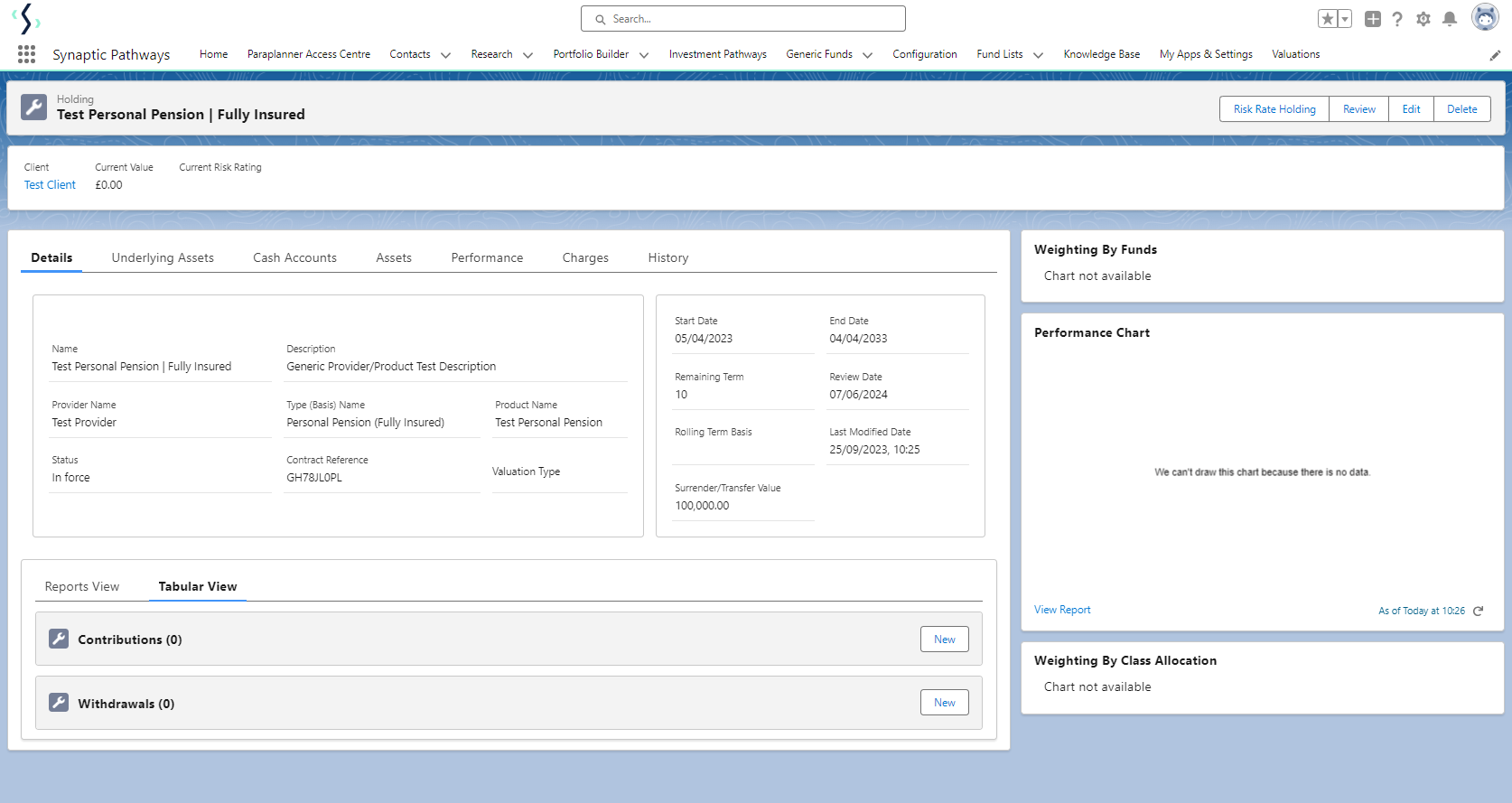
For more information on Generic Holdings, see the next article Generic Holdings - Contributions
