In order to reassign clients you will need to access the contact sections within Comparator/Illustrator.
To do this, click on settings then organisation and users. Once the new page has loaded navigate to the Contacts section. Click the Re-assign button in the toolbar.
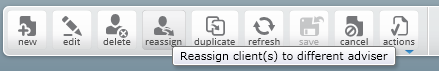
Choose the clients to be assigned to a different adviser.
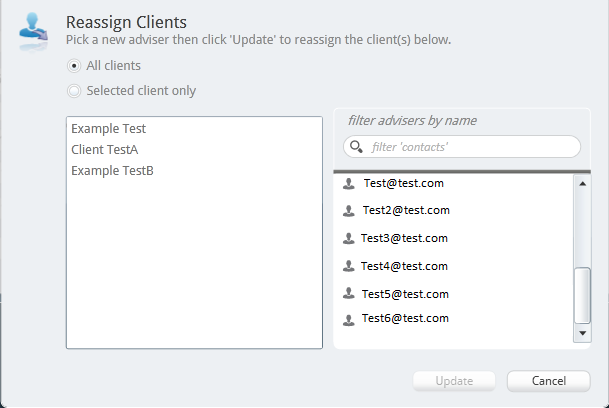
The options are:
All clients – will move all the clients from one adviser to another
Selected client only – will only move the client that you have selected
Confirm which adviser the client(s) is going to be transferred to.
Once the adviser has been selected, click the Update button.
If the adviser, to whom these clients are being assigned is on Comparator/Illustrator when this is being done, he or she will need to click on the Refresh button on toolbar to be able to see these clients.
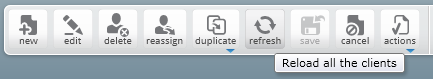
If the adviser, to whom these clients are being assigned is not on Comparator/Illustrator when this is being done, the next time he or she logs on they will be able to see the assigned clients.
This will move all the activities with the client and any research completed by the previous adviser will remain in the previous adviser’s name.
