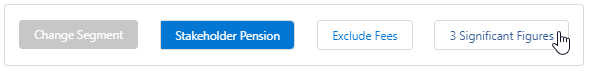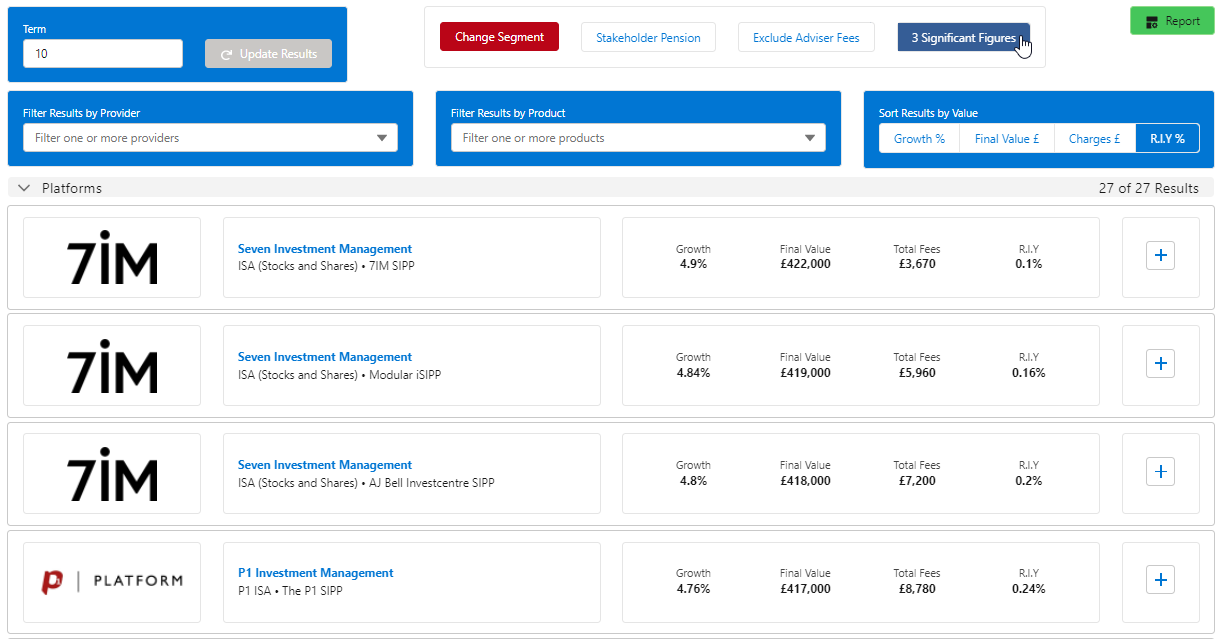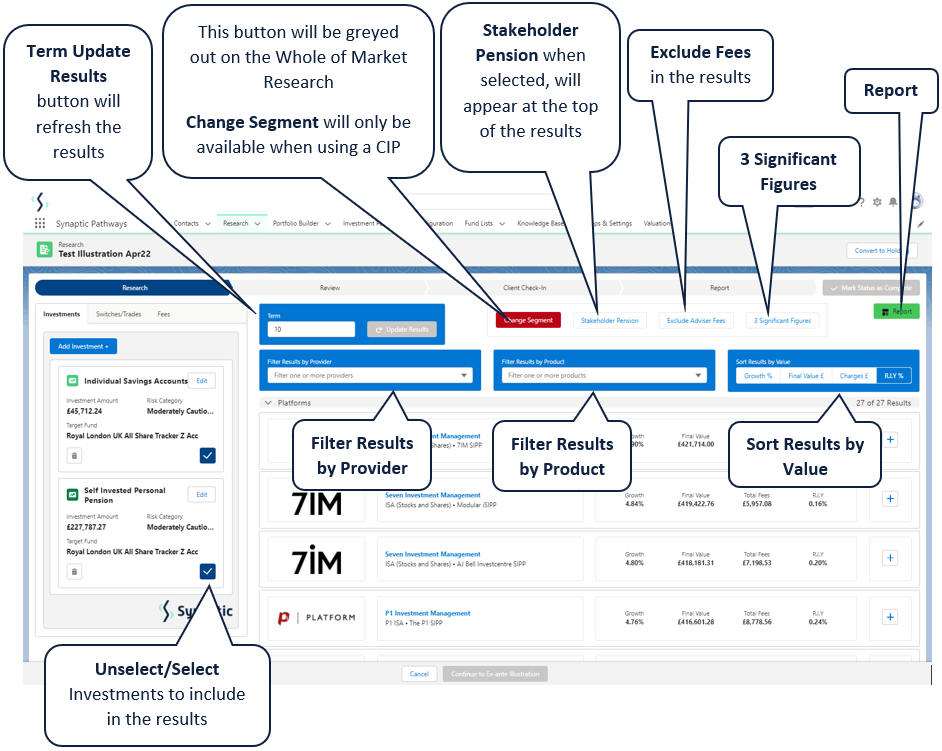
Term

When updating the term, click Update Results
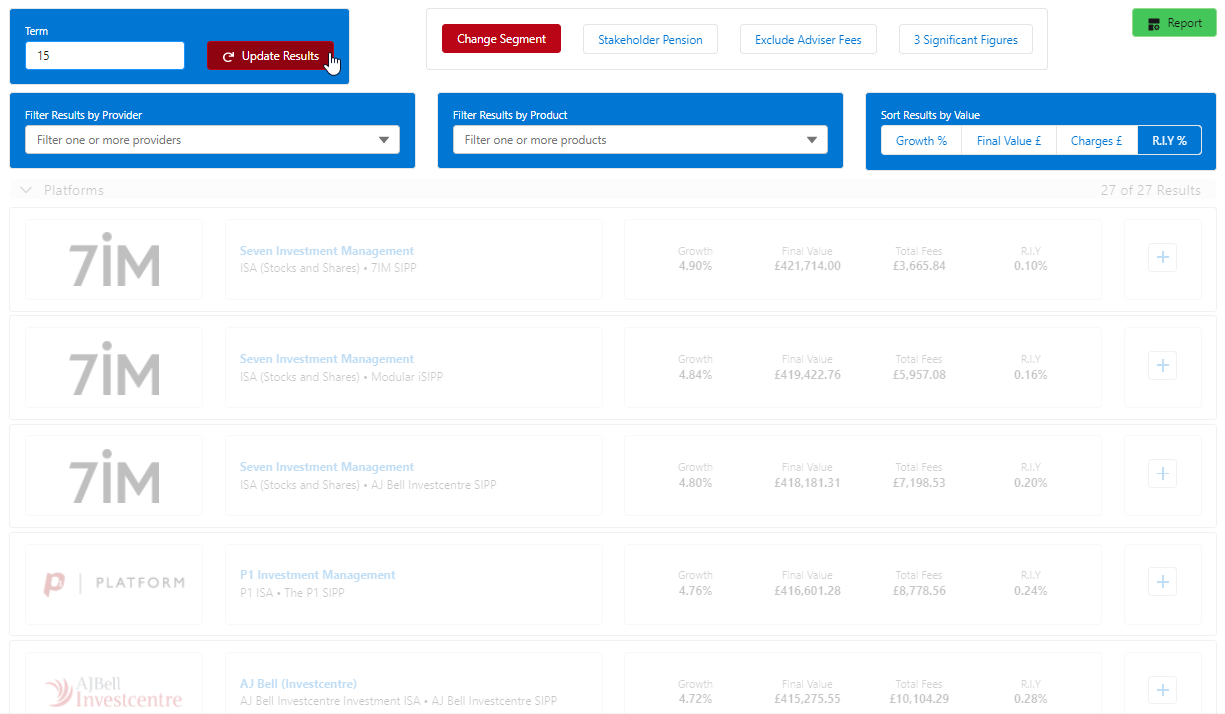
Filter Results by Provider
Filter the results by selecting one or more providers in the drop down:
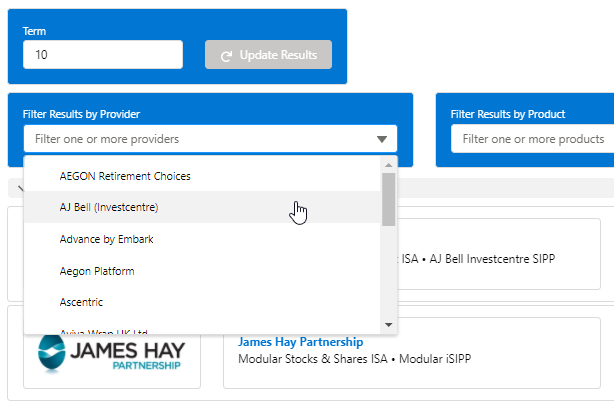

Click back into the drop down to select multiple providers
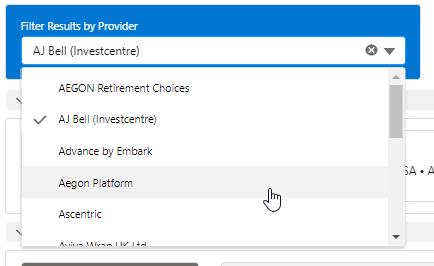
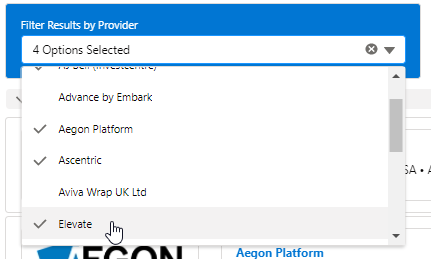
Filter Results by Product
Filter the results by selecting one or more products in the drop down:
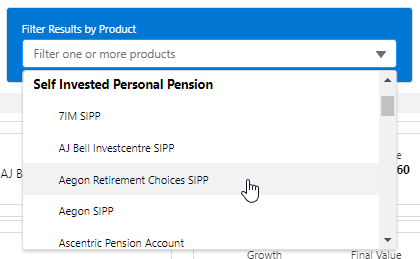
Multiple products can be selected:
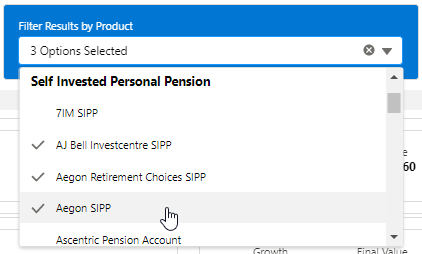
Sort Results by Value
Select the button you would like to sort the results by:

Note: It may seem like the results in the list are not updating. this may be because the Growth, Final Value, Charges and R.I.Y are already ascending.
Change Segment
This button will be disabled on Whole of Market Research:
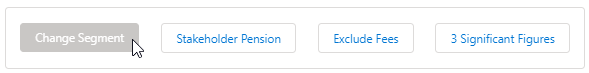
If using a Central Investment Proposition, the button will be available to select and will allow you to change segment:
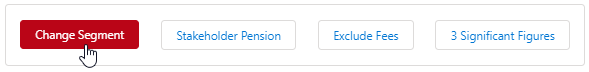
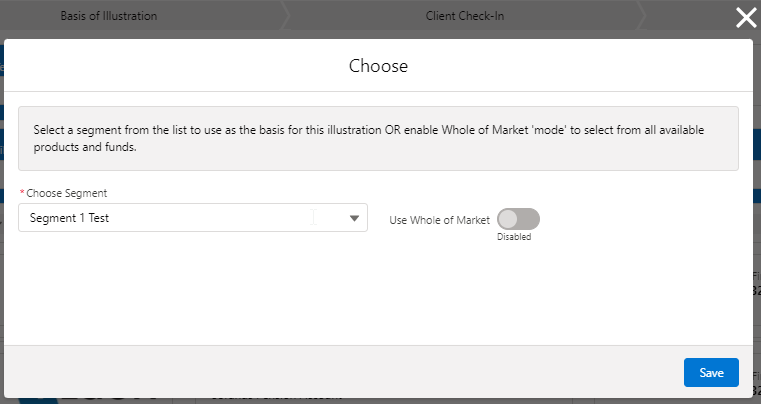
Stakeholder Pension
When Stakeholder Pension is selected, it will be displayed at the top of the results screen:

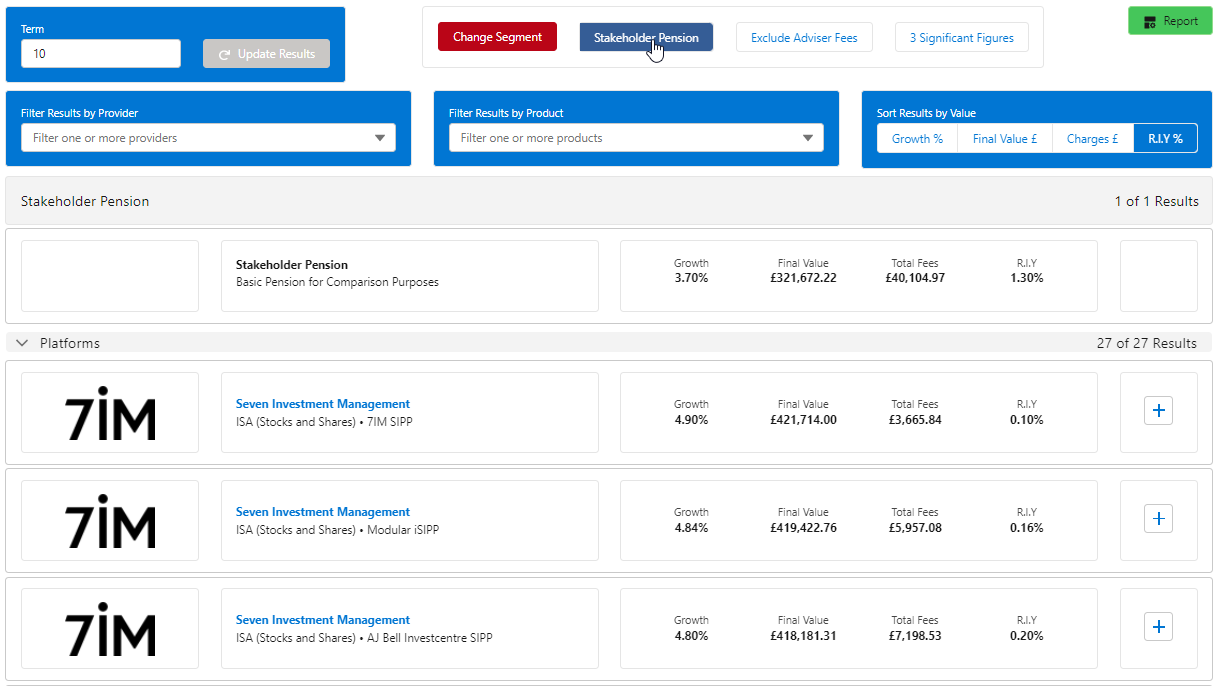
If a Retirement wrapper is not added to the research, Stakeholder Pension button will be disabled.
Exclude Fees
When Exclude Fees is selected, the results screen will recalculate to reflect values based on zero adviser charges.
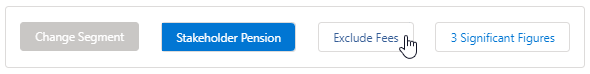
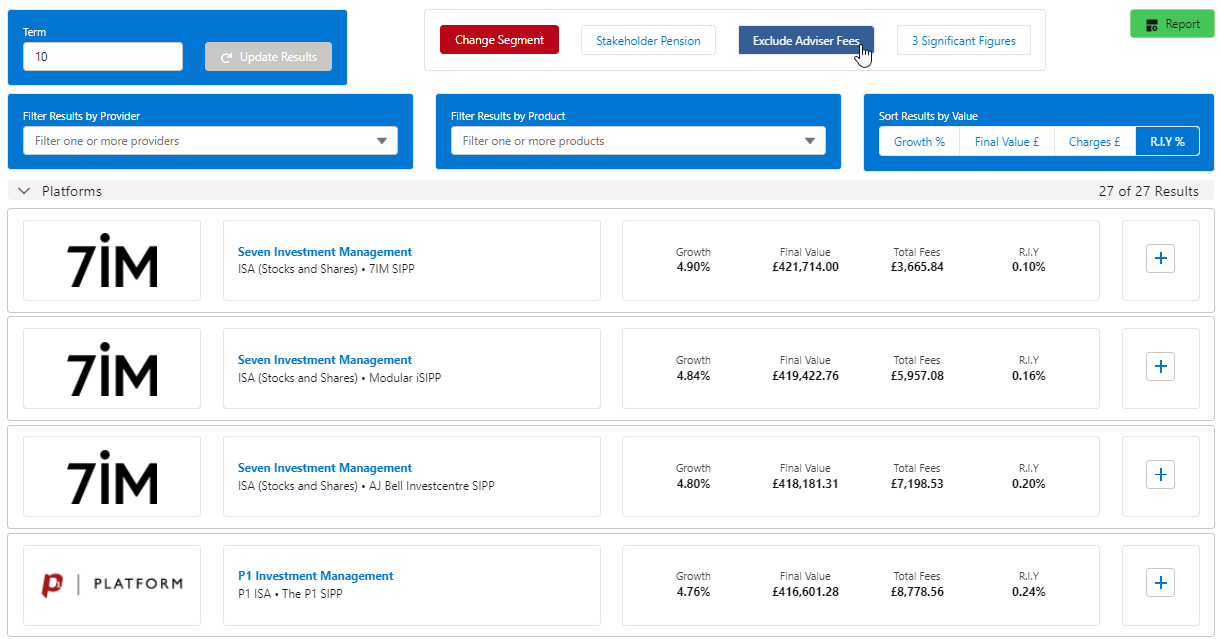
3 Significant Figures
When selected, 3 significant will be displayed in the Results.