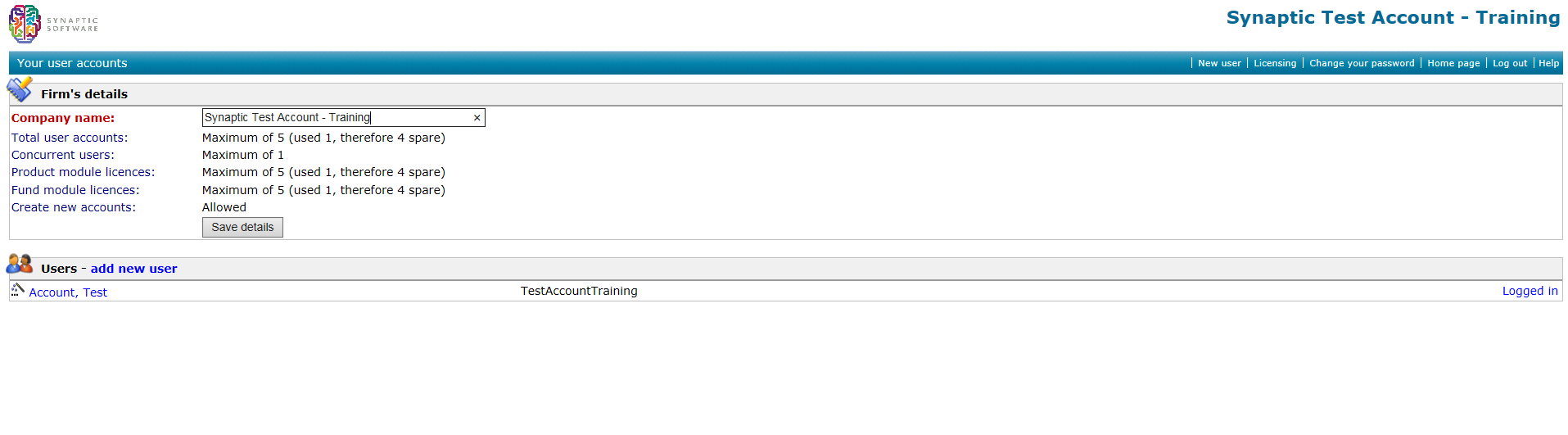Your firm may have a limit on the maximum number of people who are allowed to use the system at the same time. You will see an error message (like the one illustrated by the screenshot below) if you try to log on when the cap has already been reached. Please contact your Synaptic account manager if you need to buy more concurrent-user licences.
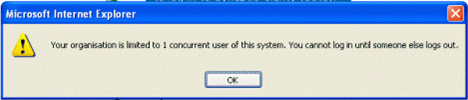
You must log out of the software properly – by using the Log out link on the home page’s menu bar, or by pressing Alt+L (on any page). If you don’t do this, the software will only be able to work out that you have logged out by spotting that there’s been no activity from your computer in a while. If you just close your web browser, without logging out, other users may be prevented from logging in until the system’s inactivity time-out has been reached.
Unlocking user accounts which are no longer in use
If a user has not logged out properly, and another user urgently needs to log in, your firm’s administrator can “release” the account which is locked out.
They do this by going into the User List for your firm and clicking on the Logged In notice next to the person who forgot to log out properly. An example of this link is highlighted in the screenshot below.