Within CIExpert, you will see a screen with a list of your assessments. Select the assessment you wish to work on

You will see the Client details imported from Synaptic Webline

Complete details for Children's cover and click Continue to Step 2

If it's a new client, you will see a message in CIExpert to confirm this will use one of your credits, click to continue
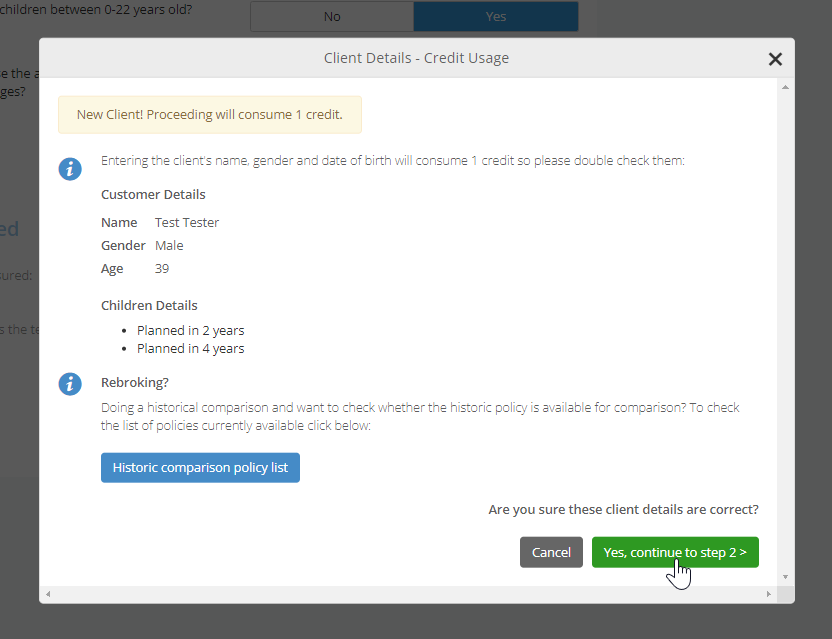
Quotes imported from Synaptic Webline are indicated by 'SY', a 'V' indicates a variation to the quote requested. If you hover over the icons, helptext will appear to explain more detail. If no price is displayed, it will usually be due to the provider not supporting the scenario requested.
Please refer back to Webline for more detail around the pricing and where the provider has been excluded or declined to quote.

Link to next article Completing research and applying in CIExpert
