All clients and pieces of research are automatically stored in Synaptic Research – there are no Save buttons which need to be clicked (and research has to be explicitly deleted if you no longer want it).
Synaptic guarantees to store old research on the system for a minimum of 30 days as per the minimum contractual obligation. The exception to this rule is ANY piece of research where the title of the research has been changed, using the Change title functionality. This is particularly useful for Manual fund lists that are being used as a form of model portfolio.
However, factsheets and suitability reports are not saved within the system. If you want to keep an electronic copy of them, save them to your hard disk by choosing Save rather than Open when prompted by the system. An example of this is illustrated by the screenshot below.
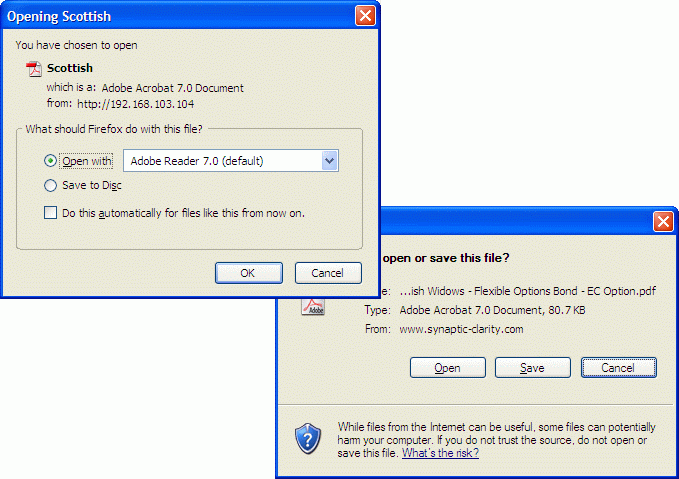
N.B. If you are using back-office software which integrates with Synaptic Research, all documents can be automatically stored in the back-office system without you having to do anything.
