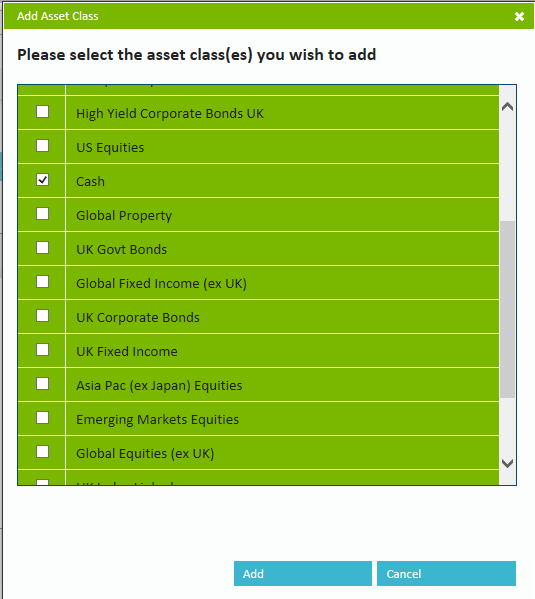You can add cash ISA into the holding area in two different ways; either as an account or as a plan.
Accounts are simply a bank account and are hard coded to be made of cash in terms of the asset class. They will always therefore be valid to be included in a Modeller goal if they have a value. They cannot however be rebalanced as you cannot buy funds in a bank account. If the cash is to be used to purchase an investment then the account should be disassociated with the goal and the cash figure input as “new money”.
Within plans, you can add a cash ISA by filling in the plan details and selecting underlying assets from the Manual Asset Class List.
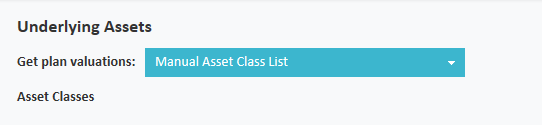
By clicking the Manual Asset Class List, a pop window will open and you will be able to select Cash from the drop down menu. You will need to add a valuation for the plan at the bottom of the screen.