Funds can be imported into Fund lists within the Fund Lists tab:

Click into the Fund list or create new:

Click 'Fund Import' in the top right of the screen:

Click 'Sample File' to download the template file:

Open the file to input the funds into the Default Fund List (you may need to navigate to your download folder)

Once open, you will need to list the codes (citicode, ISIN, MexID or Sedol is supported)

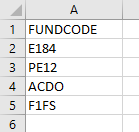
Once done, Save the file. Navigate back to Risk Explorer to import.
You can click 'Upload Files' to find the file:


Alternatively, you can drag the file into the Fund Import box:


Click 'Import Now' to import the fund list:

All funds will now be listed, as seen below:

