Create In-House Discretionary portfolios under the Portfolio Builder tab.
Click into the Portfolio Builder tab and select New or use the drop down arrow to create a New Portfolio:

Click In-House Discretionary and Next:
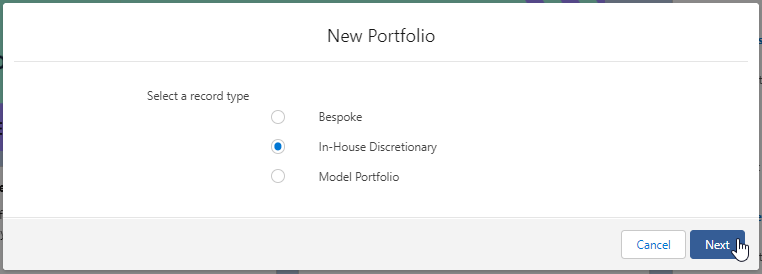
Complete the details of the portfolio:

Private or Public can be selected under Availability. Private portfolios are only accessible by the owner & Public portfolios are accessible to anyone within the org.

If you are working on the portfolio, select Pending. If not authorised to use, select Not authorised to recommend. If approved to use, select Approved.

Complete the charge information. The Fund Management Costs, Transactional Costs (MiFID) and Discretionary Managers Fees form part of the Ongoing Headline Charge of the Portfolio.

Save


For further information on In-House Discretionary Portfolios, see article
