To assign licences, you will have to be an admin user
Navigate to Setup in the top right of the screen:

Type 'users' in quick find box on the top left of the screen. In the Users list, select ‘Users’

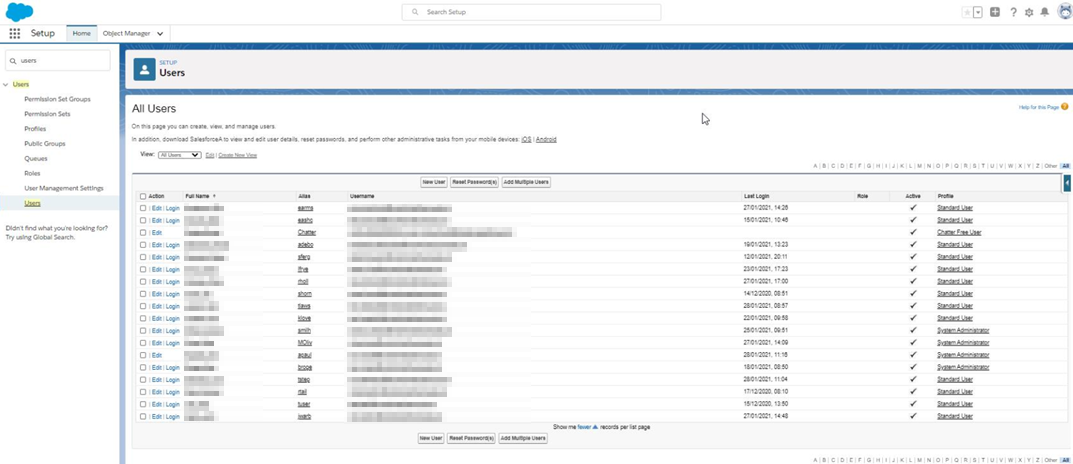
If you would like to add one new user - Click on ‘New User’. 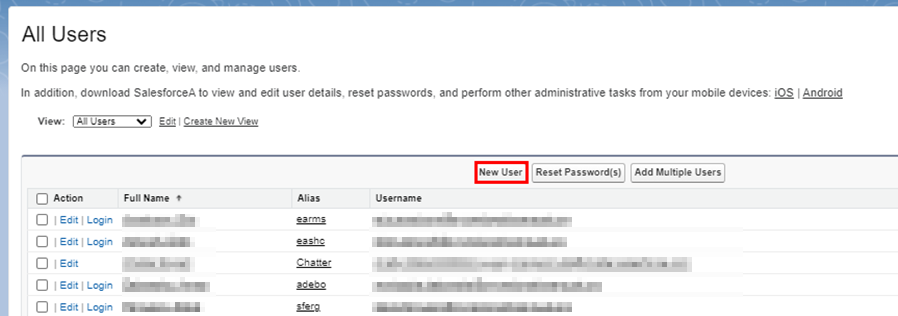
Fill in the details for the new user and they will receive an invite to sign up to Synaptic Pathways.
Enter the red required information (username will need to be unique), the User Licence should be set as ‘Salesforce’ and Profile as either Standard User or System Administrator.
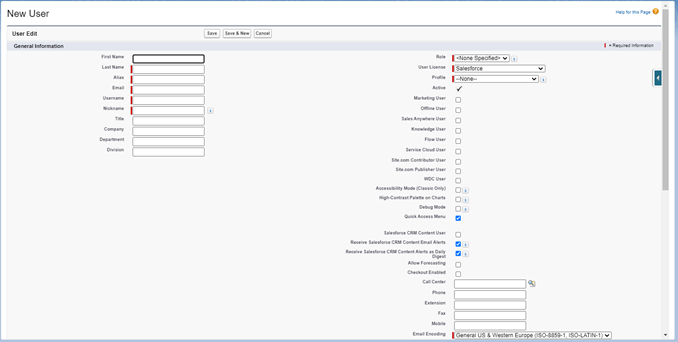
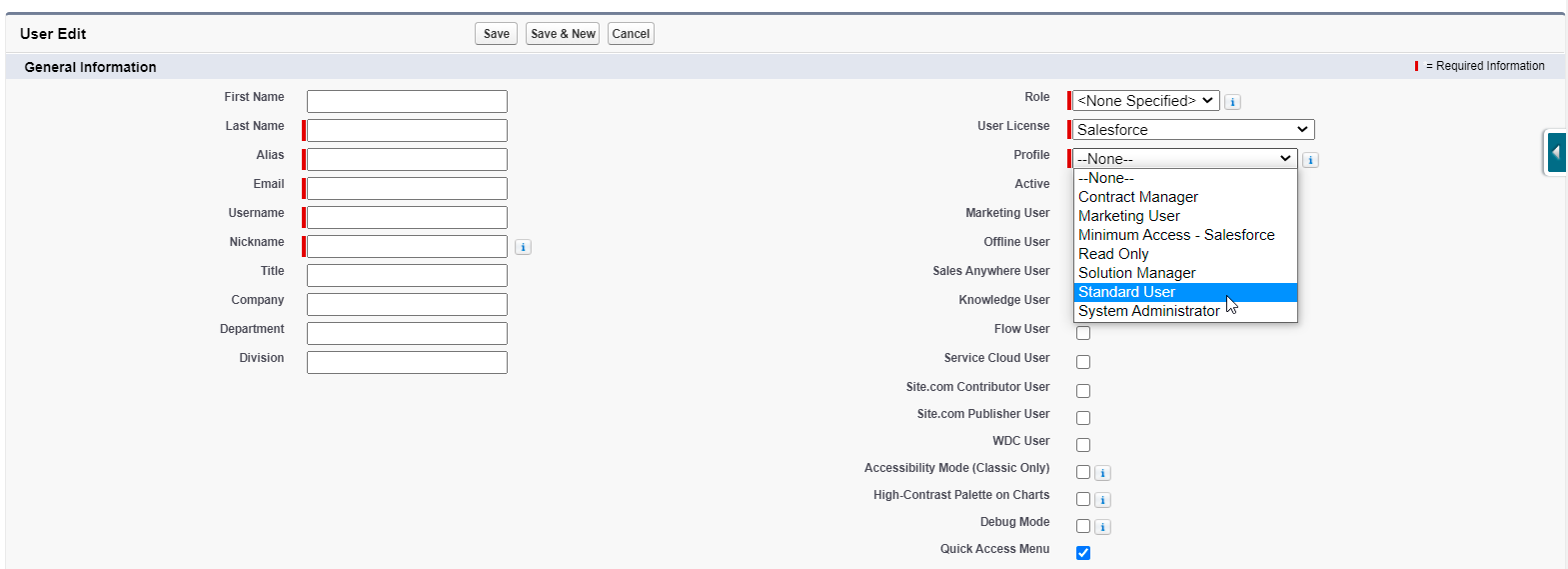
Flow User will also need to be selected:
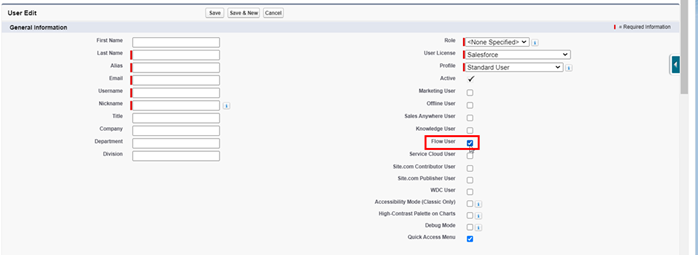
Once these options have been completed, ignore all other fields and ‘Save’.
Selected ‘Save & New’ if you would like to save the user you’ve just created and add another user.
