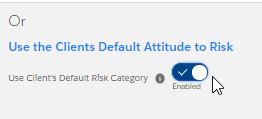The 'Use the Client's Default Attitude to Risk' button is greyed out if the Client's attitude to risk questionnaire has not been completed and set to default.
Navigate to the client and either complete an attitude to risk questionnaire manually or email the questionnaire to the client to complete. Once the questions are populated, select the 'Set as default for Client' button.
If the questionnaire has already been completed, make sure it is set to default by clicking into the questionnaire and select the 'Set as default for Client' button.
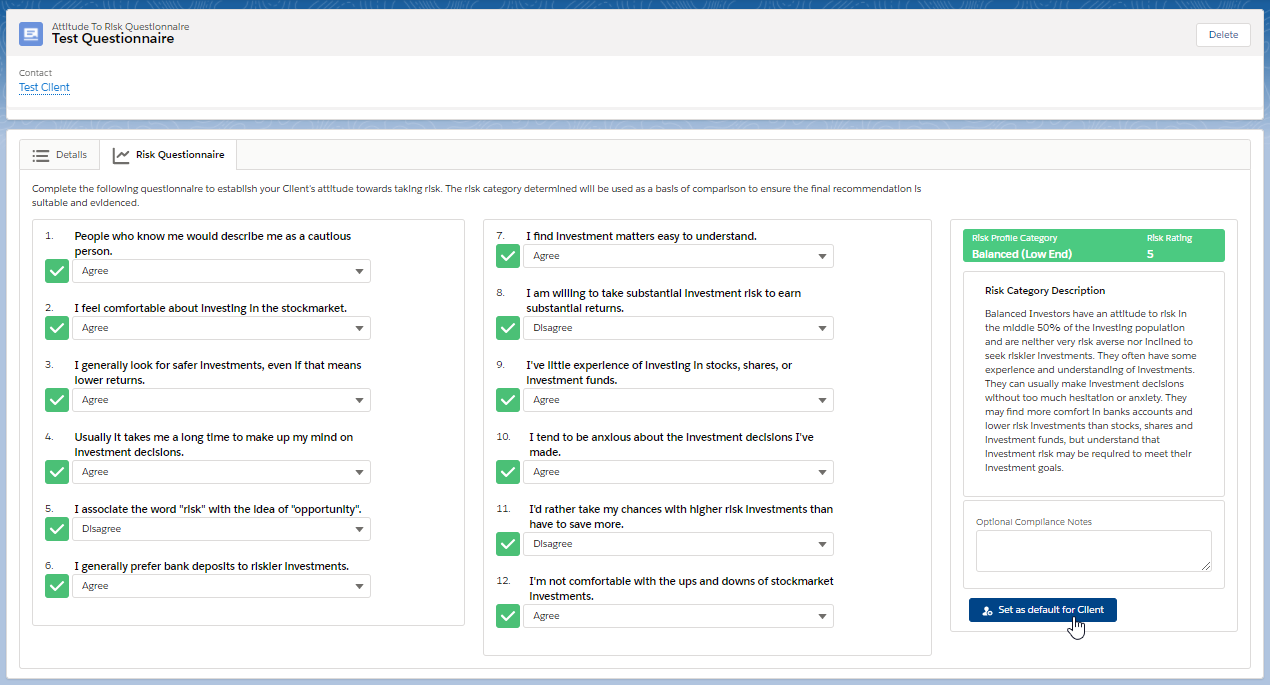
Once set, a success message will appear:
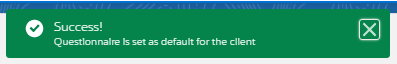
The field within the pathway selection screen can now be selected.