This article is a continuation of - Risk Illustrations - Creating an Illustration
Once the Illustration has been created, you can start to complete details of the scenario.
Start by selecting the Target Risk Category:

Complete the Investment details screen:
(These can be revisited later on in the journey)

Once complete, 'Continue to Next Step' on the bottom of the screen. This will take you to Pathway Selection: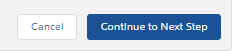

For further information on the Pathway Selection screen, see article
