This article is a continuation of article Risk Illustrations - Pathway Selection
In the Charges & Fees screen, you can either enter specific charges or use a total solution cost.
If using specific charges, click enable and enter the charge information.

Please note - If the Ongoing Charge Fee field is greyed out, It has not been possible to automatically determine the Ongoing Charge Fee and you will need to enter the headline charge field.

If entering a total solution cost, enter the reduction yield figure:
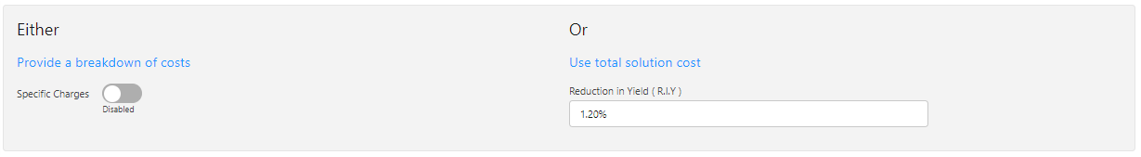
Continue to the Outcome screen:

See article Risk Illustrations - Capacity For Loss for more information.
