This article is for new Salesforce users. If you are an existing Salesforce user, see article - Creating a Trial - Existing Salesforce Customers
You can create a new trial through our website.
Go to www.synaptic.co.uk/trial
Enter details you would use if your licence would be converted to a full licence. Your company name will be used to create an unique URL for your trial.

To login in the future, you can access Synaptic Pathways through this direct link - Synaptic Pathways | Synaptic Software or through our website - Synaptic Software.

Enter a new password, security question and answer. Click ‘Change Password’:

This will log you into your Synaptic Pathways trial version:

The system will come with some pre-populated data as standard. This will allow you to view test Contacts, Attitude to Risk Questionnaires and Illustrations.
As seen in the contact below, Casey Cooper has been populated with test data.
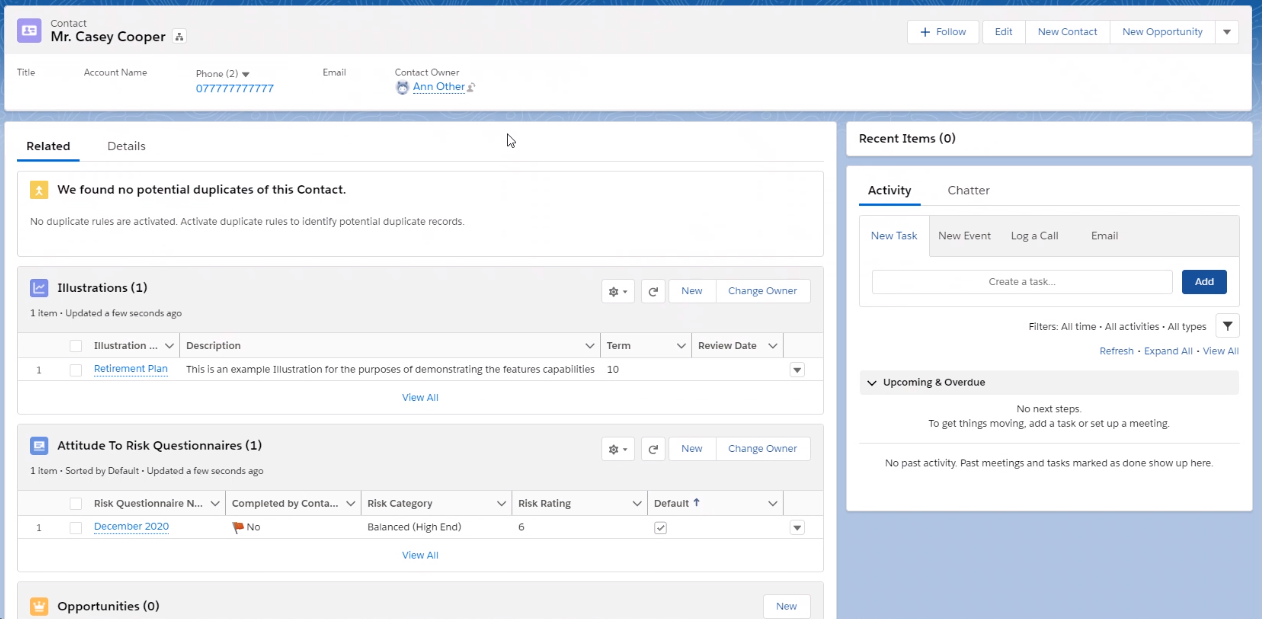
All Contacts, Attitude to Risk Questionnaires and Illustrations you enter onto your trial version, will be pulled through to your purchased version.
Next step - Set up your Attitude to Risk site Setup - Attitude to Risk Questionnaire
Trial Conditions
New customers get a 30-day trial which includes a 30-day trial of Salesforce Enterprise Edition.
Trial accounts use Salesforce Enterprise licences as the ‘base’ licence and you will be able to view Salesforce in-built CRM functionality, such as opportunities and marketing campaigns. When you convert from a trial to a standard Synaptic Pathways licence, your organisation will be restricted to the Salesforce OEM licence and therefore you no longer have access to Create, Read, Update or Delete the following CRM functionality;
- Leads
- Opportunities
- Cases
- Solutions
- Campaigns
Should you wish to upgrade from our OEM edition to a Salesforce Enterprise Edition, contact us for further information.
