This article is a continuation of Switching - Add Ceding Scheme
Add a Target Scheme through the + Add Target Scheme button:

Choose a target product or leave blank for a comparison of available products. In this example we will leave the product blank.

Select either a Portfolio or Fund:

In this example, we will select a fund:

Complete the Needs & Risk Category area:
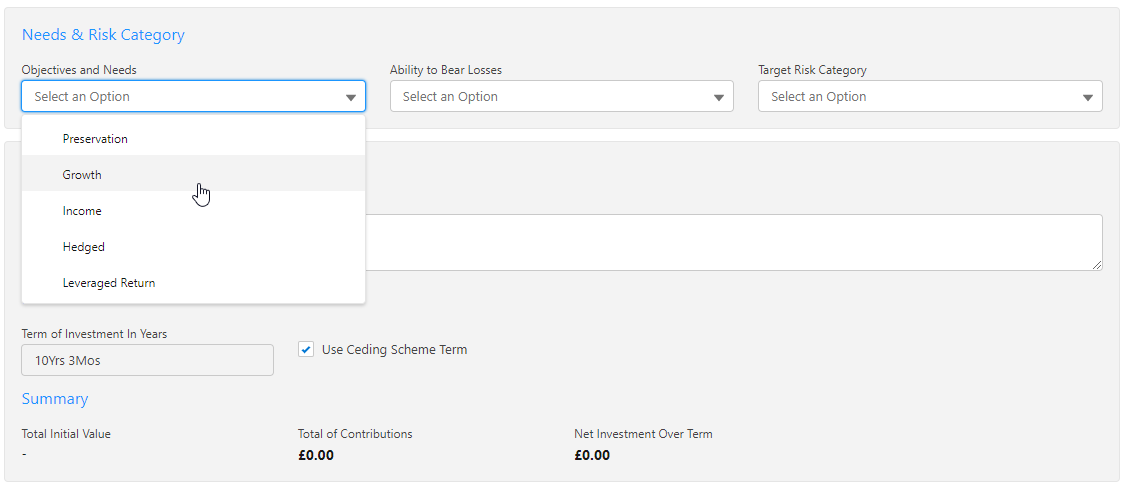
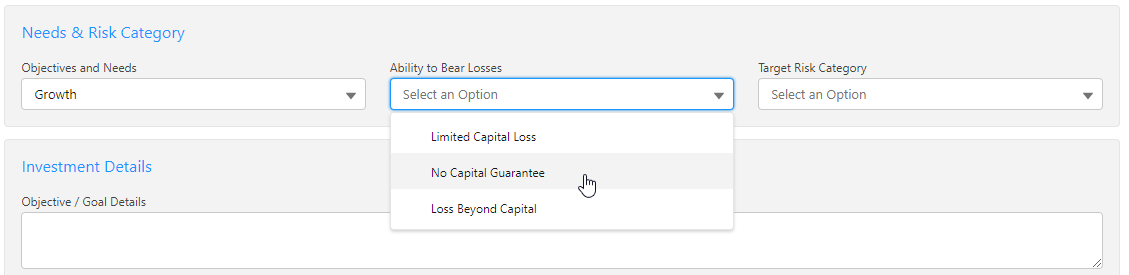

Summary details are calculated using the Transfer Value in the ceding scheme/s details.
Once complete, Save

This will populate the Target Scheme summary information at the top of the screen and will return a list of available products.

For further information on Switch research, see article Switching - Results Screen
