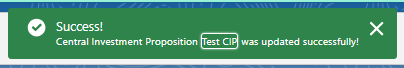Navigate to Investment Pathways:
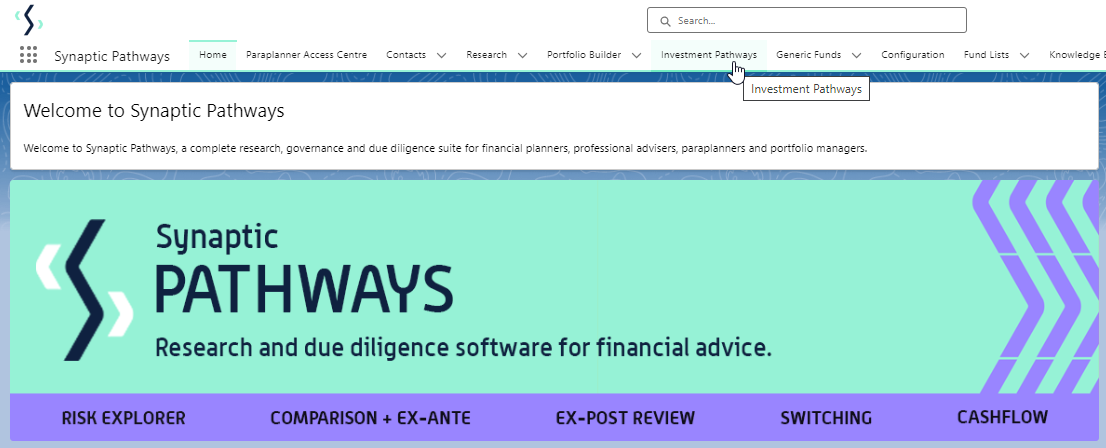
When creating a Central Investment Proposition for the first time, you will get the choice of making it Active upfront:
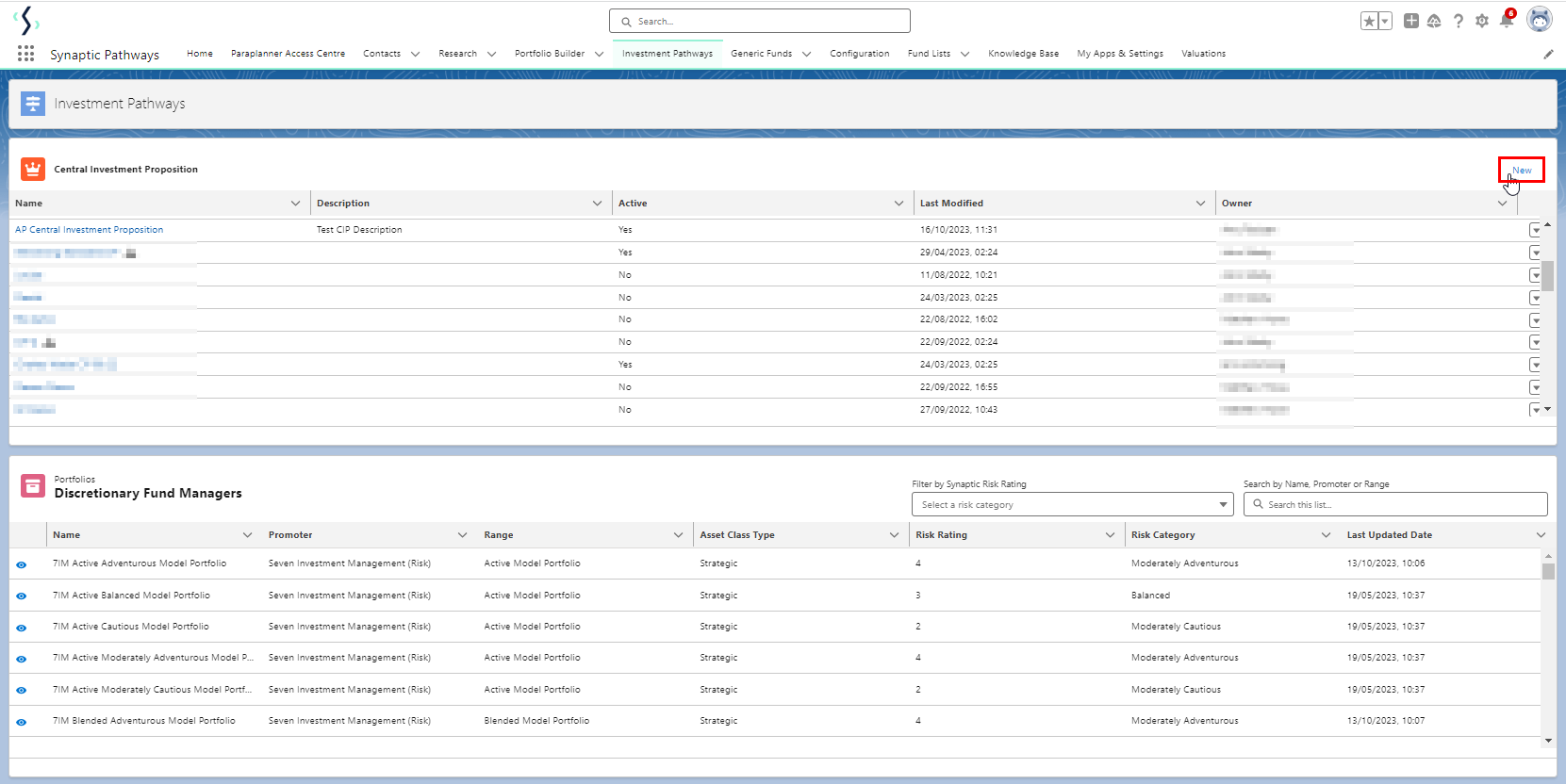
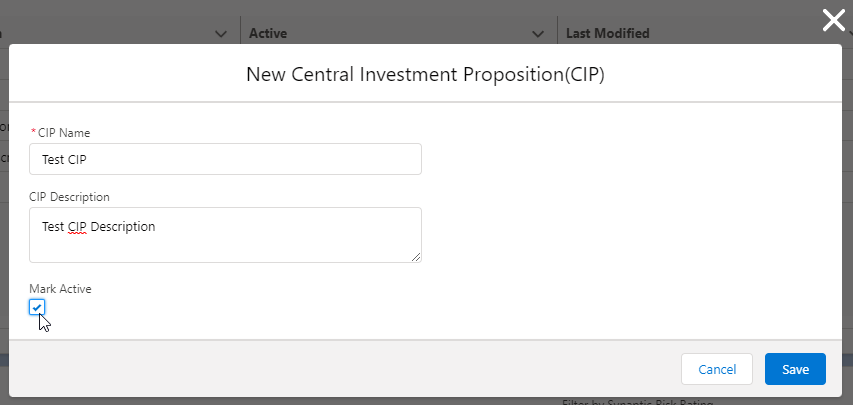
If you would prefer to work on the CIP before marking it as active, you can navigate back to Investment Pathways once you have completed the setup.
In the Central Investment Proposition area, find the record you have created.
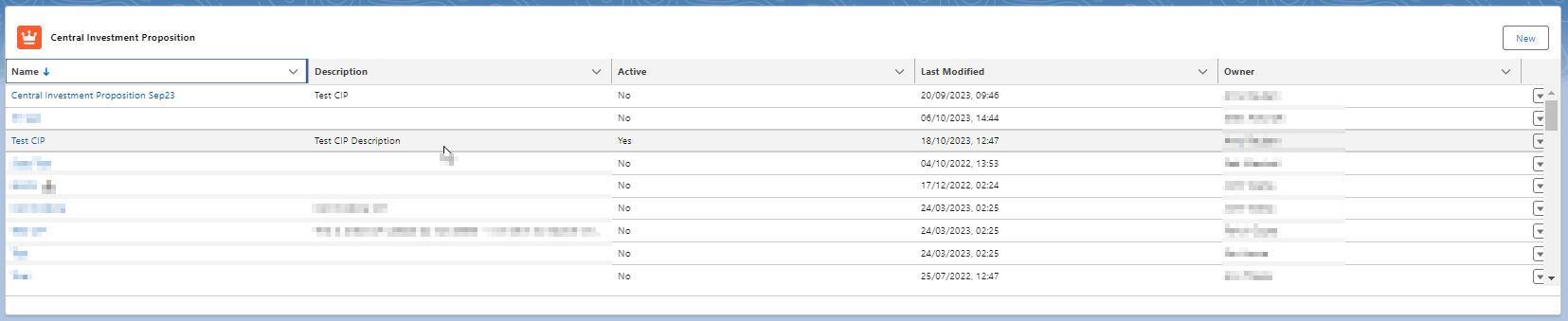
On the right side of the record, click into the drop down arrow & Edit:
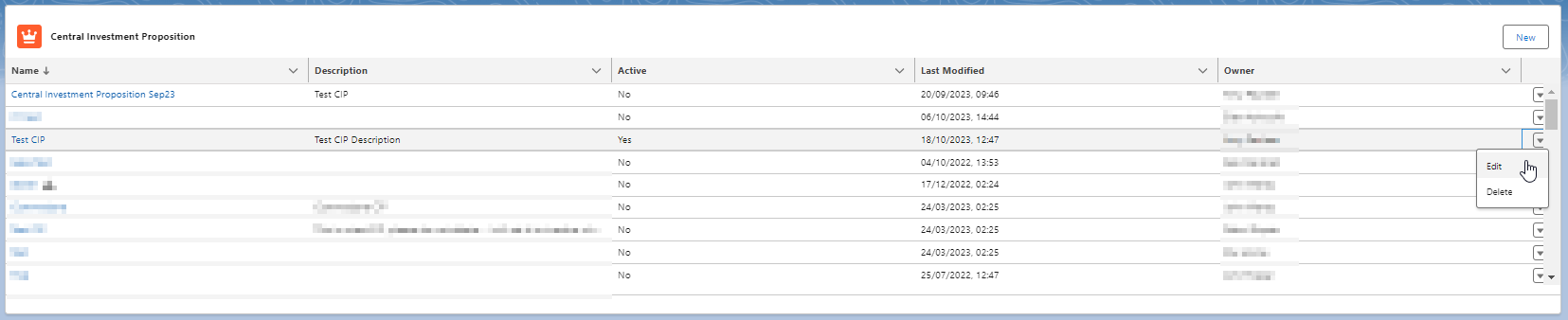
Tick the Mark Active box:
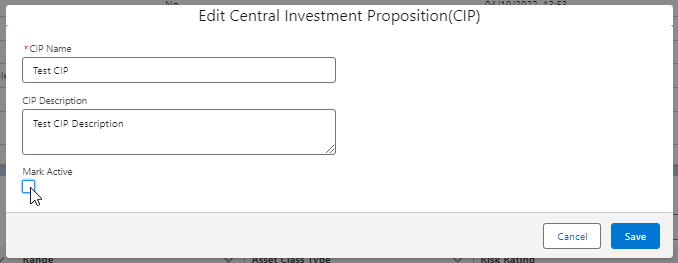
Save:
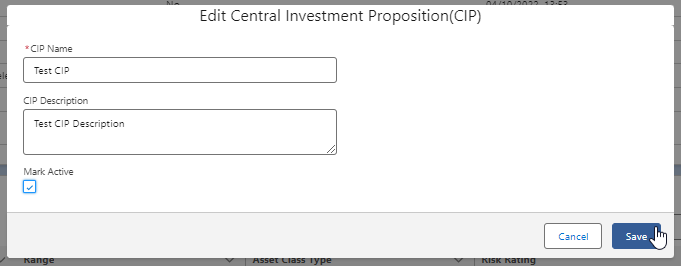
Once saved, a success message will appear: