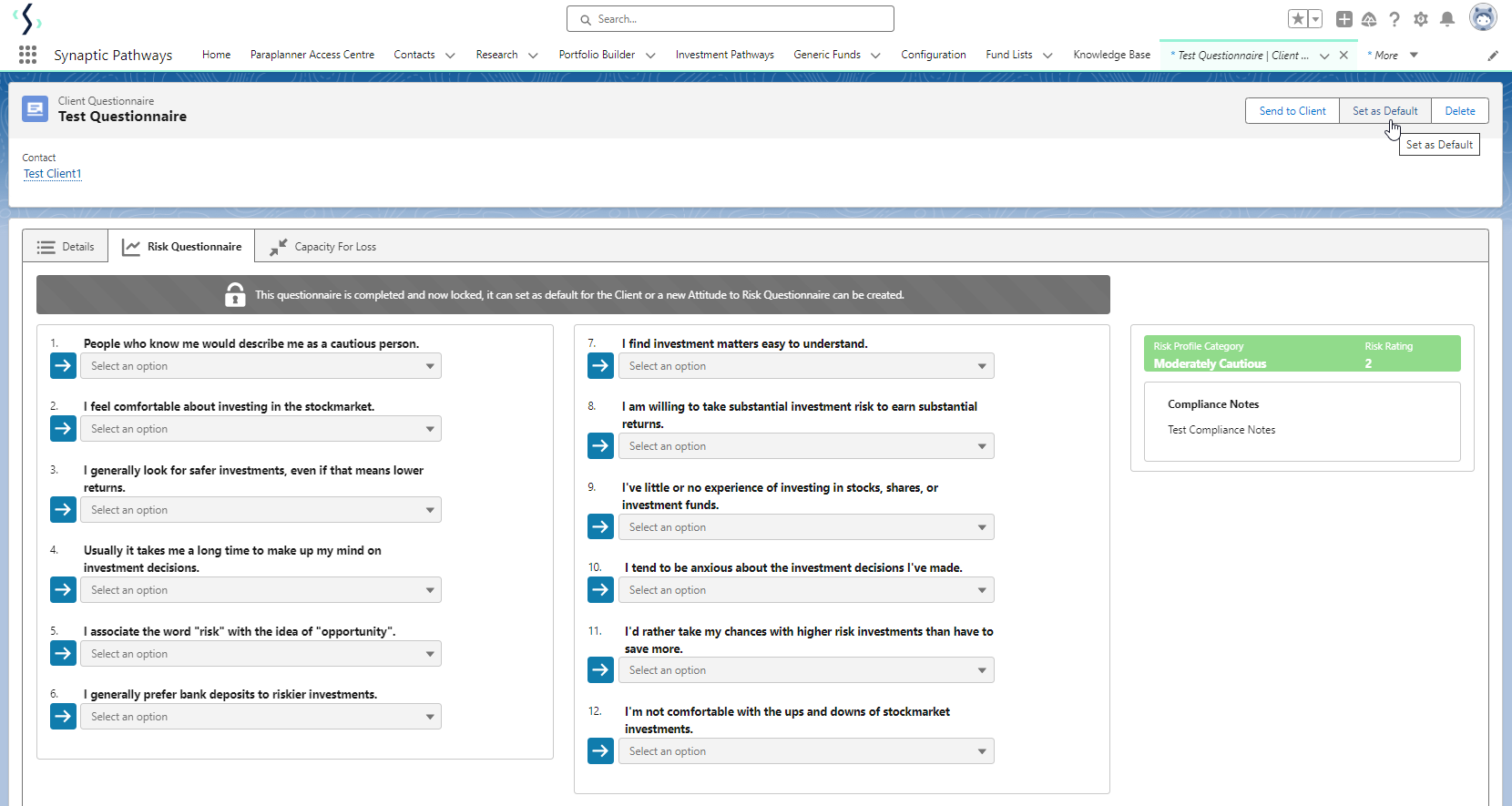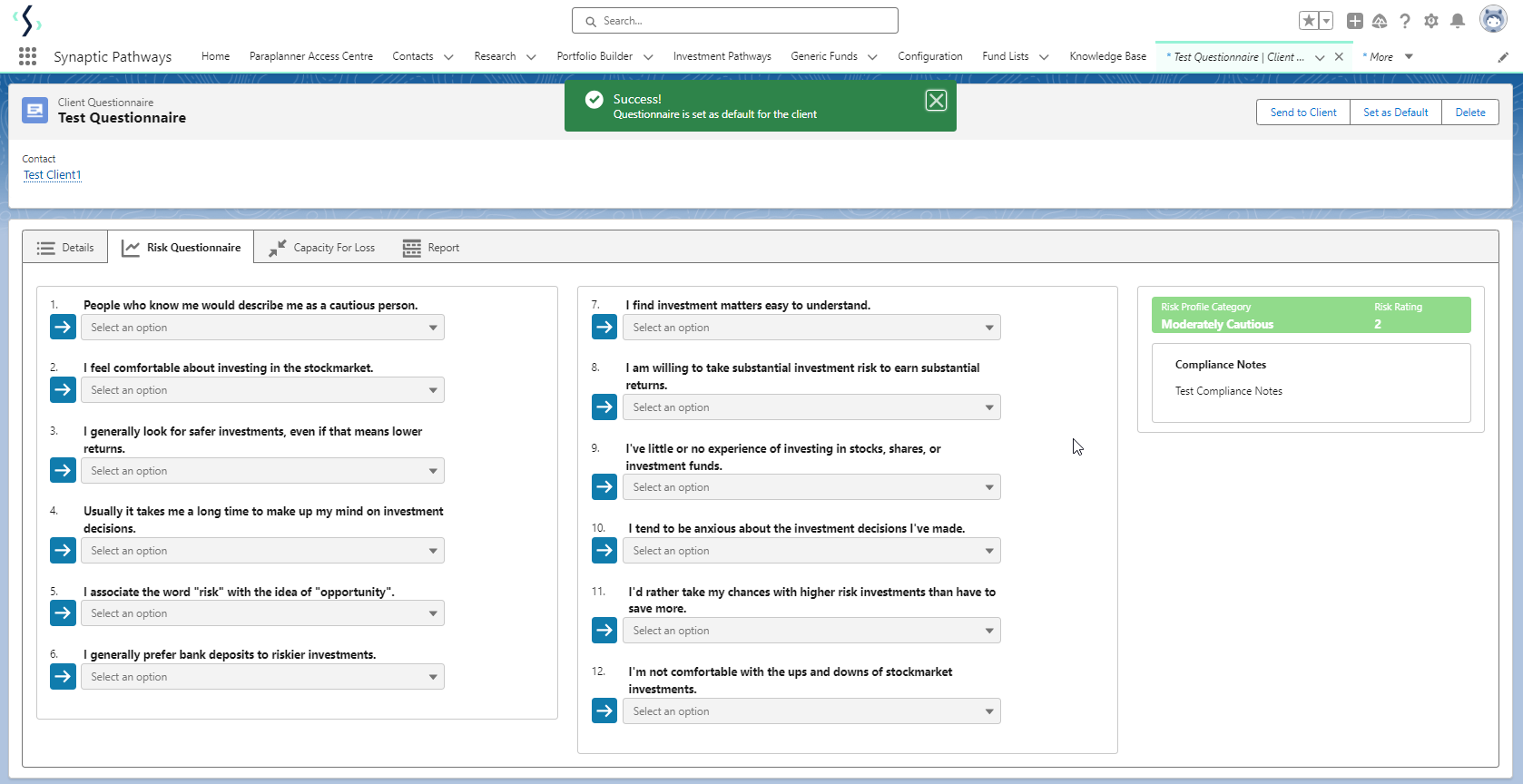To create an attitude to risk questionnaire, create a new contact or find an existing contact record.
In this example, I will search for a contact called ‘Test Client 1’:
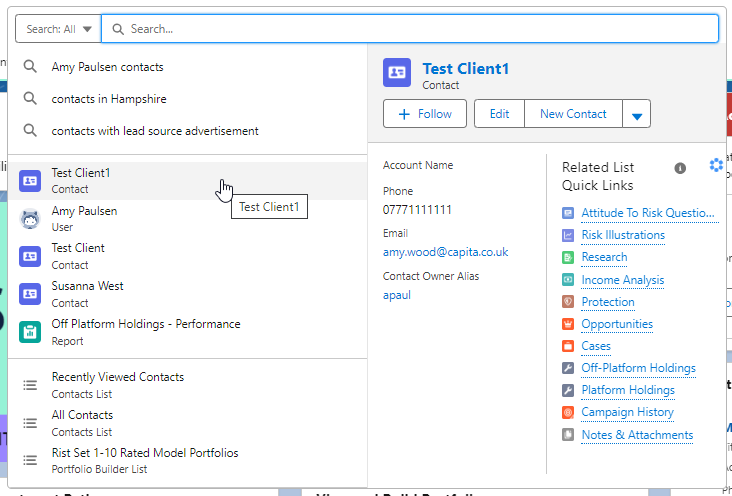
This will load up their contact record:
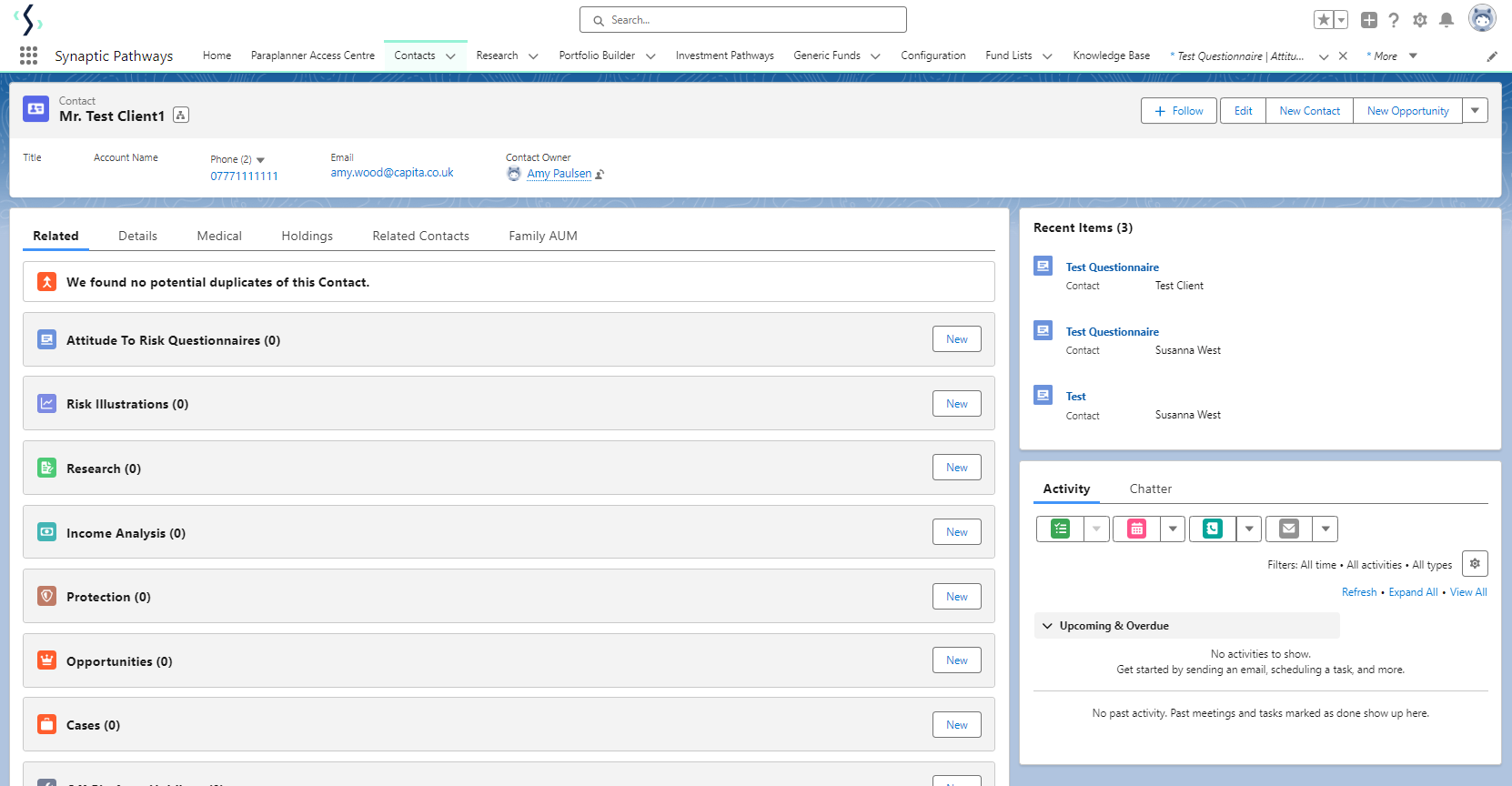
To create an attitude to risk questionnaire, click ‘New’ next to ‘Attitude To Risk Questionnaire’
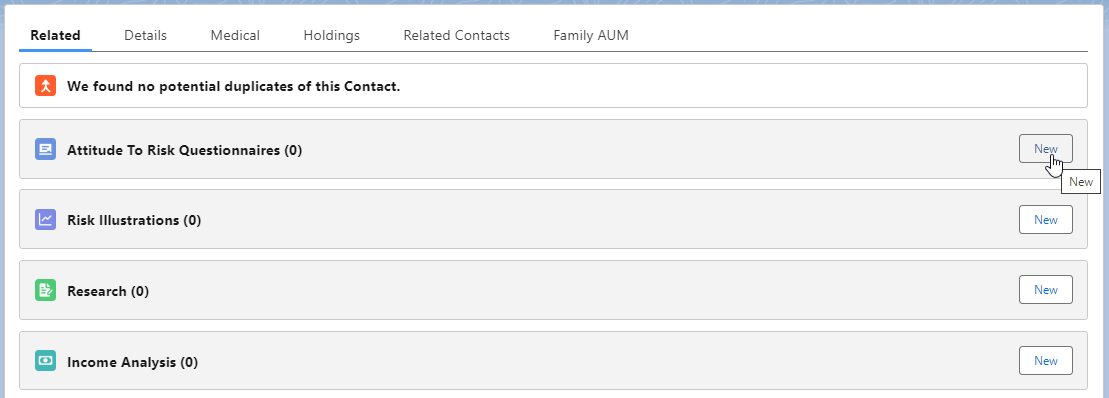
Enter the questionnaire name and click ‘Save’:
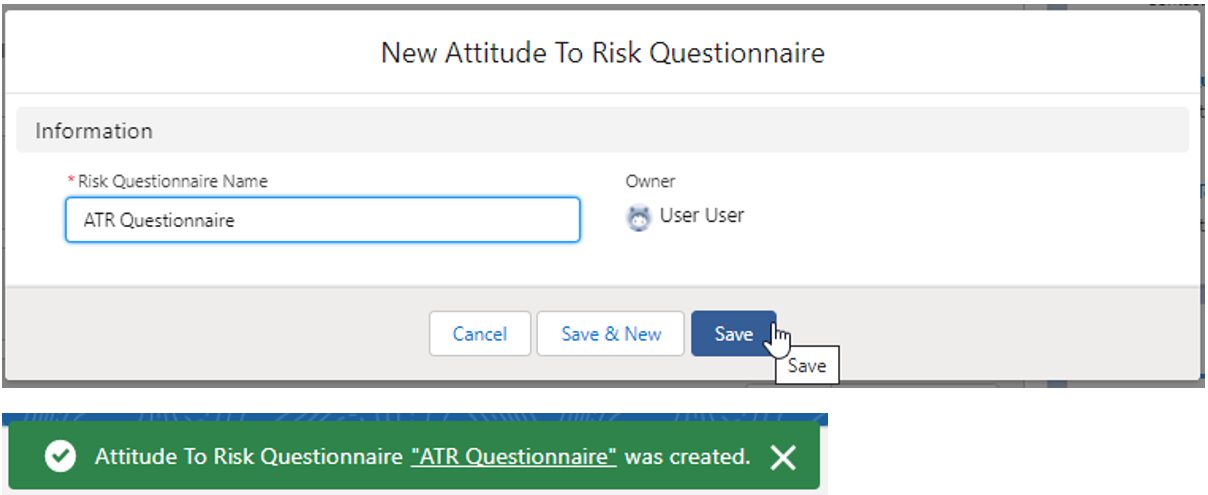
This will take you back to the contact record. To complete the questionnaire or send to a client to complete, click on the name of the questionnaire:
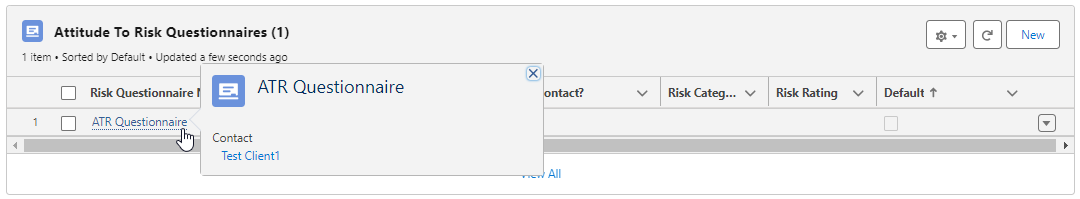
Click ‘Complete Manually’
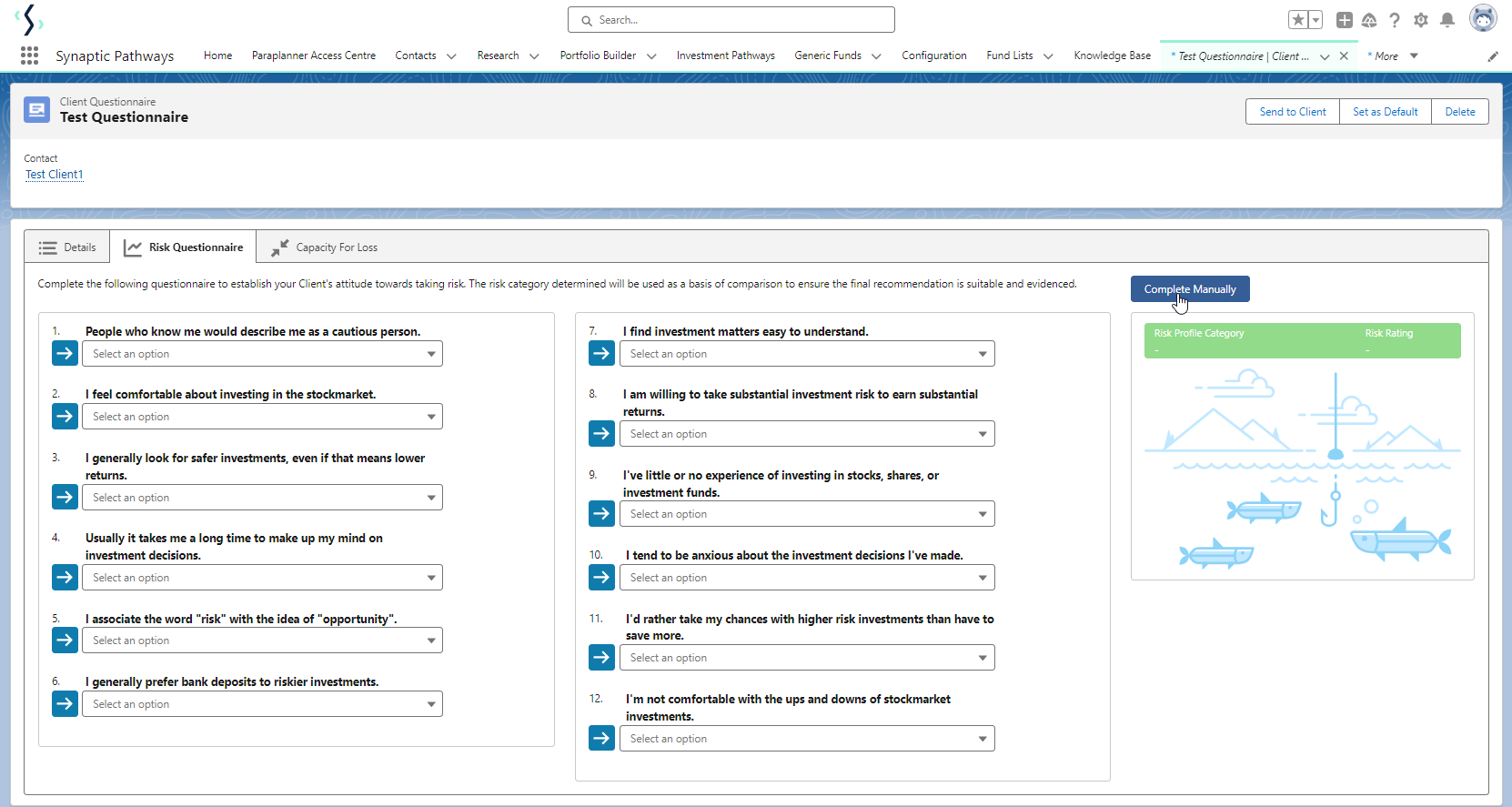
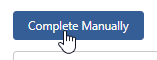
Set the Risk Category:
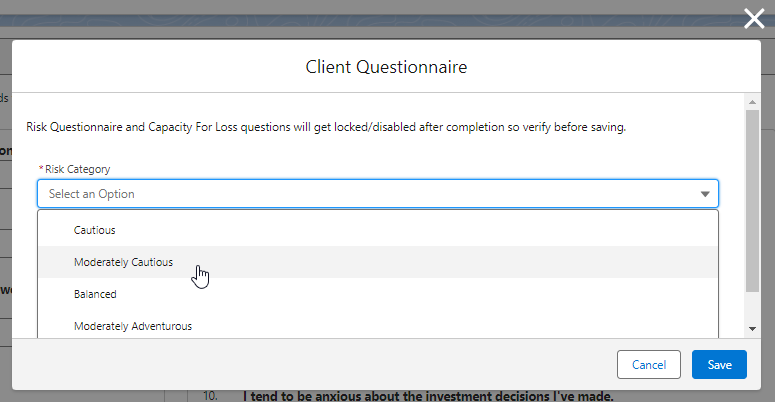
Complete the Compliance Reason and Save
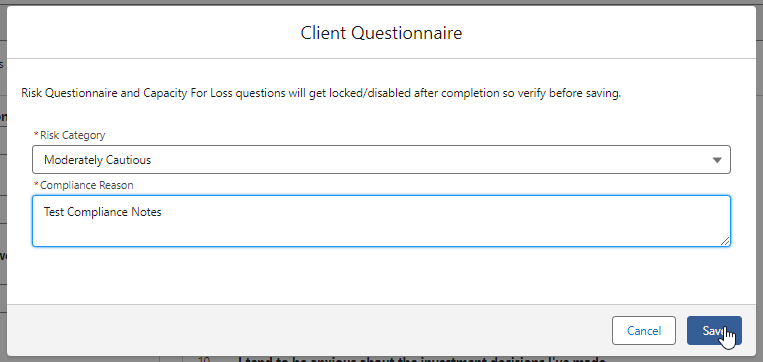
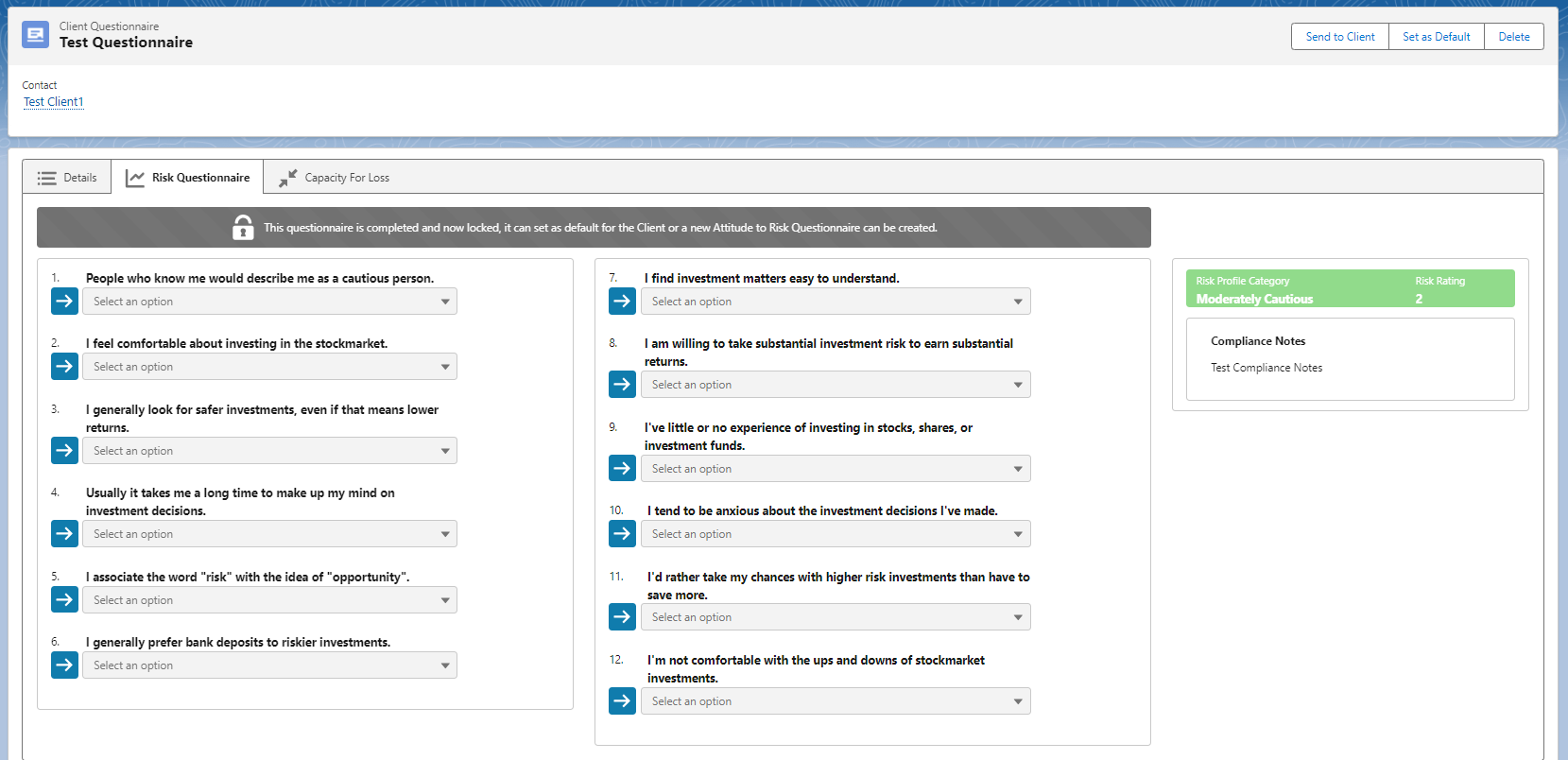
‘Set as default’. This will allow you to view the Risk Questionnaire report and use the risk questionnaire in Illustrations.